Hi,
in order to do some tests i created a Microsoft account (never logged in the MS store with it), done some tests logging on some web site , delete the MS Account account.
The problem is that now settings\app or widgets, try to login with the old account i used for test, and when i recevie an error saying that the account does not exist, and i put my real account, it ask me for the app authenticator, i confirm , i choose the correct code, and once again it says the old account it is not existent.
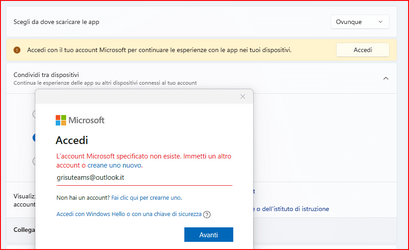
Where can i delete it ?
In the settings/account it is not listed
I searched in the registry and deleted all reference to that account
rebooted
tried to go to widget or settings apps, and once again it ask me credential for old account
Thanks in advance
in order to do some tests i created a Microsoft account (never logged in the MS store with it), done some tests logging on some web site , delete the MS Account account.
The problem is that now settings\app or widgets, try to login with the old account i used for test, and when i recevie an error saying that the account does not exist, and i put my real account, it ask me for the app authenticator, i confirm , i choose the correct code, and once again it says the old account it is not existent.
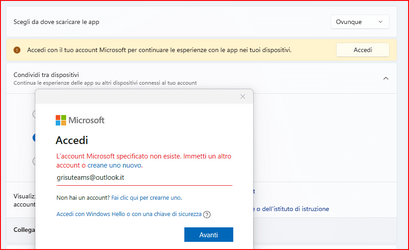
Where can i delete it ?
In the settings/account it is not listed
I searched in the registry and deleted all reference to that account
rebooted
tried to go to widget or settings apps, and once again it ask me credential for old account
Thanks in advance
- Windows Build/Version
- 21H2
My Computer
System One
-
- OS
- Windows 11
- Computer type
- PC/Desktop
- Manufacturer/Model
- Assembled
- CPU
- I7 -7600K
- Motherboard
- Asus Z190Pro
- Memory
- 32 GB
- Graphics Card(s)
- Radeon R580





