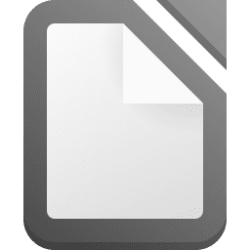The Pool Man,
Sorry. I did miss your offer to send you one of the spreadsheets I'm having problems with. I do have another PC with Win 10 on it. I'll try that suggestion. Since this only happens about 25% of the time, it is hard to recreate the error.
You mentioned that it might be a corrupt file, it might be the template I am using. I'll try a new template.
Thanks.
Sorry. I did miss your offer to send you one of the spreadsheets I'm having problems with. I do have another PC with Win 10 on it. I'll try that suggestion. Since this only happens about 25% of the time, it is hard to recreate the error.
You mentioned that it might be a corrupt file, it might be the template I am using. I'll try a new template.
Thanks.
My Computer
System One
-
- OS
- Windows 11