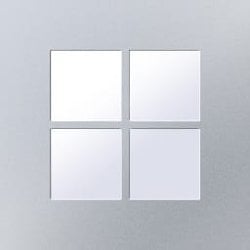@TairikuOkami @Callender or anyone
Could you all please give a brief summary of pros and cons. Several threads on TenForums and few on ElevenForums but none provide detail or seem to be current. Particularly interested in self updating and other pros and cons. One user stated he does not self update, just installs new version upon release. Thanks !
Worried about online privacy and security? This browser protects you more than Firefox
Could you all please give a brief summary of pros and cons. Several threads on TenForums and few on ElevenForums but none provide detail or seem to be current. Particularly interested in self updating and other pros and cons. One user stated he does not self update, just installs new version upon release. Thanks !
Worried about online privacy and security? This browser protects you more than Firefox
My Computer
System One
-
- OS
- Win11 Ver 23H2 22631.2506
- Computer type
- Laptop
- Manufacturer/Model
- Dell
- CPU
- Intel i5
- Memory
- 8gb
- Screen Resolution
- 1920x1080
- Hard Drives
- 256gb
- Browser
- Firefox
- Antivirus
- Windows Defender