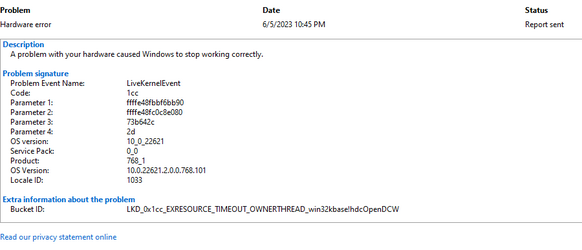jadem
Member
- Local time
- 8:02 AM
- Posts
- 32
- OS
- windows 11
Hello,
I've been having issues with by PC since roughly November of last year. I've replaced the PSU, GPU, and most recently the Motherboard while troubleshooting.
Symptoms:
System:
Yesterday, I installed the new motherboard (ROG Dark Hero III) hopeful that I had the solution. Played Diablo 4 for about 3 hours and had the freeze happen (ugh). For the first time I had a Reliability History entry for the event (see image attached):
Problem Event Name: LiveKernelEvent
Code: 1cc
Bucket ID: LKD_0x1cc_EXRESOURCE_TIMEOUT_OWNERTHREAD_win32kbase!hdcOpenDCW
If anyone can help me solve this, I would really appreciate it.
Thank you
I've been having issues with by PC since roughly November of last year. I've replaced the PSU, GPU, and most recently the Motherboard while troubleshooting.
Symptoms:
- Screens Freeze, Peripheral input stops working, Sound continues to play through headset/speakers, Case LEDs reset to default colors after about 10 seconds.
- I use my pc for gaming and so this has generally occurred while gaming. Not specific to one game in particular.
- Have to hold power button or press reset button to restart PC.
- Memory test - sat
- Clean install of windows 11
- Replaced PSU, GPU, Motherboard
- Clean installed graphics drivers
- Checked Device Manager for out-of-date drivers and updated as necessary
- DSIM and SCF SCANNOW
System:
- AMD Ryzen 5 5600
- AMD Rx 6800 XT
- ROG Dark Hero III motherboard
- 4 x 8gb dd4 3600MHz Ram (set to 3600MHz in bios)
- Sabrent Rocket NVME 4.0 1TB
- Windows 11, Latest updates installed (not at home, can get more specific windows build info later and update)
Yesterday, I installed the new motherboard (ROG Dark Hero III) hopeful that I had the solution. Played Diablo 4 for about 3 hours and had the freeze happen (ugh). For the first time I had a Reliability History entry for the event (see image attached):
Problem Event Name: LiveKernelEvent
Code: 1cc
Bucket ID: LKD_0x1cc_EXRESOURCE_TIMEOUT_OWNERTHREAD_win32kbase!hdcOpenDCW
If anyone can help me solve this, I would really appreciate it.
Thank you
- Windows Build/Version
- Windows 11 22H2
Attachments
My Computer
System One
-
- OS
- windows 11