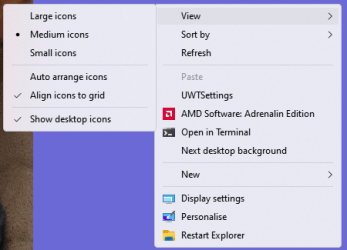HI,
I forgot how to make my desktop icons stay put. I think I have set to remain in place, but every now and then a couple get switched around arbitrarily, it seems. I have windows 11 now.
I forgot how to make my desktop icons stay put. I think I have set to remain in place, but every now and then a couple get switched around arbitrarily, it seems. I have windows 11 now.
- Windows Build/Version
- version 23h2 os build 22631.3880
My Computer
System One
-
- OS
- windows 11
- Computer type
- Laptop
- Manufacturer/Model
- Hewlett Packard model: 15-DY5073DX, sku:6550427
- CPU
- intel 12th generation core i7
- Memory
- 512GB SSD
- Graphics Card(s)
- intel iris xe
- Monitor(s) Displays
- 15.6 touch-screen full hd laptop