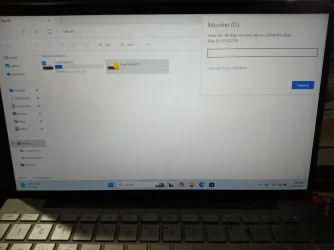ms250151
New member
- Local time
- 9:23 PM
- Posts
- 3
- OS
- windows 11
Hello Everyone,
I recently refreshed Windows 11 on my HP laptop. Before doing so, my hard drive was partitioned into C: and D: drives—C: contained the operating system, and all my important data was stored on the D: partition.
During the refresh, I formatted only the C: drive and performed a clean installation of Windows, leaving the D: drive untouched. However, after the installation, I'm now unable to access the D: drive—it shows as locked, and I don't have the key or credentials required to unlock it.
I’m concerned about losing the data on the D: drive and would like guidance on how to unlock it without data loss. Any help or suggestions would be greatly appreciated.
Thank you in advance.
I recently refreshed Windows 11 on my HP laptop. Before doing so, my hard drive was partitioned into C: and D: drives—C: contained the operating system, and all my important data was stored on the D: partition.
During the refresh, I formatted only the C: drive and performed a clean installation of Windows, leaving the D: drive untouched. However, after the installation, I'm now unable to access the D: drive—it shows as locked, and I don't have the key or credentials required to unlock it.
I’m concerned about losing the data on the D: drive and would like guidance on how to unlock it without data loss. Any help or suggestions would be greatly appreciated.
Thank you in advance.
- Windows Build/Version
- Windows 11 version 24H2 (OS Build 26100.4061)
Attachments
My Computer
System One
-
- OS
- windows 11