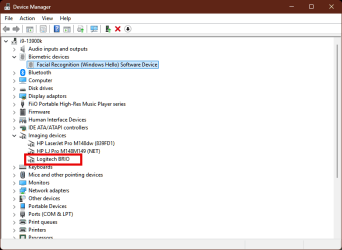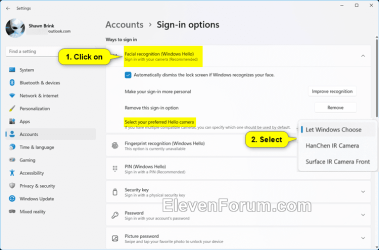- Local time
- 6:06 AM
- Posts
- 62
- OS
- Dual-Boot Windows 11 / Ubuntu 20.04.3
I bought a Logi Brio 4K so that I could sign into Windows and apps more easily. I own a Lenovo Thinkpad X1 Gen 11 Carbon that has a built-in camera that works very well with Windows Hello, but I cannot get this Brio 4K to work on either the desktop PC or the laptop, both running Windows 11 Pro (latest build).
I can use the Brio as a webcam, but the facial recognition never comes up.
In Device Manager, there is no entry for 'biometric devices' on the desktop PC, but on the laptop, the built-in camera does appear as a biometric device.
When I plugged the Brio into the laptop, it appeared only as an imaging device, but not as a biometric device.
The red LED - which indicates that IR is active - on the Brio never comes on.
I did a Windows update on the desktop PC today.
System specs:
Processor: AMD Ryzen 7 3700X 3.60GHZ
Installed RAM: 32.0GB
Mobo is Asus Tuf Gaming X570 Plus WiFi
Windows info:
Edition: Windows 11 Pro
Version: 23H2
Installed on: 2024-02-26
OS build: 22631.3958
Experience: Windows Features Experience Pack 1000.22700.1026.0
I have tried plugging the camera into a different USB port on the rear of the computer. I am not using a hub.
I even tried a couple of registry hacks I found in Reddit and Microsoft forums, but they did nothing for me.
I have done some research, and it appears that a lot of people are having trouble with Windows Hello on Windows 11 using either this camera, or another one.
I talked with a Logitech rep a while ago, but she was unable to help me. She elevated my ticket, and asked for my system info, which I e-mailed to her.
I purchased the webcam mainly for Windows Hello because it I like the feature on my Lenovo Thinkpad (using its built-in camera). I can still make use of the camera without Windows Hello, but it is frustrating that something that Windows claims as a feature doesn't work with a camera that is supposed to support the feature.
Thanks for your help
Frank - Ultrarunner22
I can use the Brio as a webcam, but the facial recognition never comes up.
In Device Manager, there is no entry for 'biometric devices' on the desktop PC, but on the laptop, the built-in camera does appear as a biometric device.
When I plugged the Brio into the laptop, it appeared only as an imaging device, but not as a biometric device.
The red LED - which indicates that IR is active - on the Brio never comes on.
I did a Windows update on the desktop PC today.
System specs:
Processor: AMD Ryzen 7 3700X 3.60GHZ
Installed RAM: 32.0GB
Mobo is Asus Tuf Gaming X570 Plus WiFi
Windows info:
Edition: Windows 11 Pro
Version: 23H2
Installed on: 2024-02-26
OS build: 22631.3958
Experience: Windows Features Experience Pack 1000.22700.1026.0
I have tried plugging the camera into a different USB port on the rear of the computer. I am not using a hub.
I even tried a couple of registry hacks I found in Reddit and Microsoft forums, but they did nothing for me.
I have done some research, and it appears that a lot of people are having trouble with Windows Hello on Windows 11 using either this camera, or another one.
I talked with a Logitech rep a while ago, but she was unable to help me. She elevated my ticket, and asked for my system info, which I e-mailed to her.
I purchased the webcam mainly for Windows Hello because it I like the feature on my Lenovo Thinkpad (using its built-in camera). I can still make use of the camera without Windows Hello, but it is frustrating that something that Windows claims as a feature doesn't work with a camera that is supposed to support the feature.
Thanks for your help
Frank - Ultrarunner22
- Windows Build/Version
- Version 23H2, build 22631.3958
My Computer
System One
-
- OS
- Dual-Boot Windows 11 / Ubuntu 20.04.3
- Computer type
- PC/Desktop
- Manufacturer/Model
- Asus
- CPU
- AMD Ryzen 7 3700X
- Motherboard
- Asus Tuf Gaming X570 Plus WiFi
- Memory
- 32GB DDR4 @ 3200MHz
- Graphics Card(s)
- Gigabyte GeForce RTX 2070 Super Windforce OC 3X 8G
- Sound Card
- OBD: Realtek S 1200A, USB: Behringer UMC202HD
- Monitor(s) Displays
- Main: Asus Tuf Gaming VG27AQL1A, #2: NEC EA244WMi, #3: Samsung 2494HS
- Screen Resolution
- 2560 X 1440 @ 144Hz
- Hard Drives
- 2ea WD Blue SN550 NVMe M.2 1TB SSD
- PSU
- Seasonic Focus GM-750
- Case
- Fractal Designs Meshify C (no glass)
- Cooling
- CPU: AMD Ryzen stock cooler, Case: 2x 140mm front, 1x 120mm rear, 1x 120mm top
- Keyboard
- Glorious GMMK with Pudding Keycaps
- Mouse
- UtechSmart Venus MMO Gaming mouse
- Internet Speed
- 100Mb/s
- Browser
- Firefox ver 93.0 64-bit
- Antivirus
- ESET Internet Security Suite