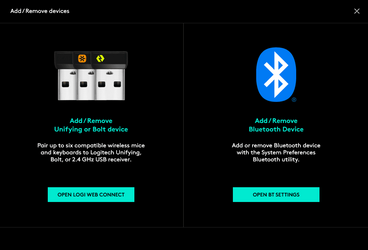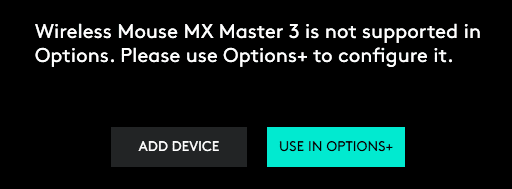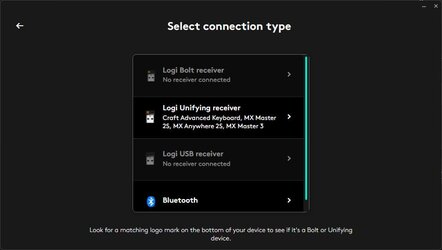Windows 11 Pro, v22621.2428
I recently updated to Windows 11 from Windows 10.
Since then, occasionally, when I boot my Logitech Mx Master 3 mouse is not detected. It is connected wirelessly rather than Bluetooth. I can shut mouse off and on, I can removed USB Receiver, it will not detect the mouse. This device can connect to three computers but wirelessly it connects through position 1. Position 1 is flashing like it is looking for receiver. ( The USB receiver is plugged into my DAS keyboard so there is less than a foot between the two.)
To restore I have to reboot. So far on second boot it has worked.
This behaviour was not present in Windows 10, I've had the mouse for years. I checked the charge level on the battery. It shows more than half charged. I uninstalled the Logitech Option+ software, downloaded the most recent and re-installed. No change.
I uninstalled mouse from device manager, checked for hidden devices in the mouse category and then scanned for devices. Mouse found but still the issue persists.
Today I connected mouse through bluetooth but I'm not sure if mouse will be detected in UEFI panels.
Anyone seen something like this or has ideas for resolving.
Thanks
I recently updated to Windows 11 from Windows 10.
Since then, occasionally, when I boot my Logitech Mx Master 3 mouse is not detected. It is connected wirelessly rather than Bluetooth. I can shut mouse off and on, I can removed USB Receiver, it will not detect the mouse. This device can connect to three computers but wirelessly it connects through position 1. Position 1 is flashing like it is looking for receiver. ( The USB receiver is plugged into my DAS keyboard so there is less than a foot between the two.)
To restore I have to reboot. So far on second boot it has worked.
This behaviour was not present in Windows 10, I've had the mouse for years. I checked the charge level on the battery. It shows more than half charged. I uninstalled the Logitech Option+ software, downloaded the most recent and re-installed. No change.
I uninstalled mouse from device manager, checked for hidden devices in the mouse category and then scanned for devices. Mouse found but still the issue persists.
Today I connected mouse through bluetooth but I'm not sure if mouse will be detected in UEFI panels.
Anyone seen something like this or has ideas for resolving.
Thanks
My Computer
System One
-
- OS
- Windows 11 Pro x64 Version V23H2
- Computer type
- PC/Desktop
- Manufacturer/Model
- Custom
- CPU
- i7-8700K
- Motherboard
- Asus Maximus X Code - Z370
- Memory
- G.Skill Trident Z 3200MHz F4-3200C16D-16GTZ (2) 32GB
- Graphics Card(s)
- Intel UHD Graphics 630
- Sound Card
- Integrated ROG SupremeFX
- Monitor(s) Displays
- Asus VP279 27", Samsung BX2431 24"
- Screen Resolution
- 1920 x 1080
- Hard Drives
- Samsung M.2 NVMe 960 EVO 500GB Boot,
Samsung 840 EVO 250GB (System Copy Drive),
Samsung 860 EVO 1TB (Primary Data Drive),
WD Black 500GB (Data Copy Drive)
ICY Dock 5.25 2.5/3.5 Bays MB971SP-B
- PSU
- Corsair RM 650i +Gold
- Case
- Phanteks Enthroo Primo
- Cooling
- Corsair Hydro H150i, 360mm Rad & Five Corsair 140mm Pro ML Case Fans
- Keyboard
- das Keyboard MX Brown Mechanical Switches Model DASKMKPROSIL-3G7-r1.0
- Mouse
- Logitech MX Master 3 Wireless & Bluetooth
- Internet Speed
- 500Mb +
- Browser
- Chrome (Pri), Firefox (Sec)
- Antivirus
- Malwarebytes Premium, SuperAntiSpyware Pro (Licensed)
- Other Info
- Microsoft LifeCam HD,
APC Back-UPS Pro 1500,
Macrium (Licensed),
Microsoft 365,
Wise Disk Cleaner,
Crystal Disk Info,
Screenpresso (Licensed),
AnyDesk (Licensed),