OS: Windows 11 21H2 build 22000.1574
Samsung Portable SSD T5 software: 1.6.10 (the latest)
Firmware: the latest.
I have Samsung SSD T5's, which worked flawlessly on Windows 10, but not on Windows 11. The drives are initially recognized by Samsung Portable SSD T5 Software and I can unlock them by inputting passwords. On Windows 10, it only took a few seconds for the drive to show up and but it takes much longer for the unlocking to finish on Windows 11, then at this point, the drive is automatically disconnected and no longer recognized, saying "No Samsung Potable SSD is connected". Refreshing it does not help at all.



After unlocking, the 4 partitions can be seen:

Samsung SSD portable is shown up in the Device Manager too:

After a few more minutes, it can detect it again, but showing 0GB free space, which is not correct. therefore, I still cannot access the data.
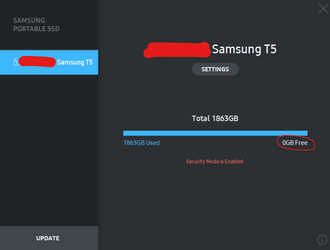
When clicking one of the partition e.g. M:, it says "M:\ is not accessible. The semaphore timeout period has expired."
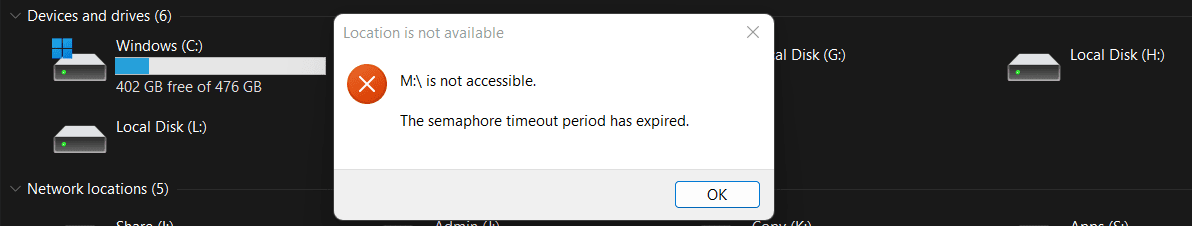
Any help is much appreciated.
Samsung Portable SSD T5 software: 1.6.10 (the latest)
Firmware: the latest.
I have Samsung SSD T5's, which worked flawlessly on Windows 10, but not on Windows 11. The drives are initially recognized by Samsung Portable SSD T5 Software and I can unlock them by inputting passwords. On Windows 10, it only took a few seconds for the drive to show up and but it takes much longer for the unlocking to finish on Windows 11, then at this point, the drive is automatically disconnected and no longer recognized, saying "No Samsung Potable SSD is connected". Refreshing it does not help at all.



After unlocking, the 4 partitions can be seen:

Samsung SSD portable is shown up in the Device Manager too:

After a few more minutes, it can detect it again, but showing 0GB free space, which is not correct. therefore, I still cannot access the data.
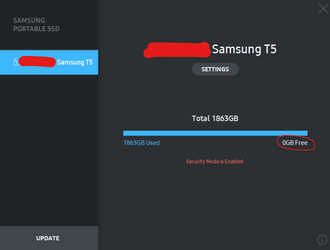
When clicking one of the partition e.g. M:, it says "M:\ is not accessible. The semaphore timeout period has expired."
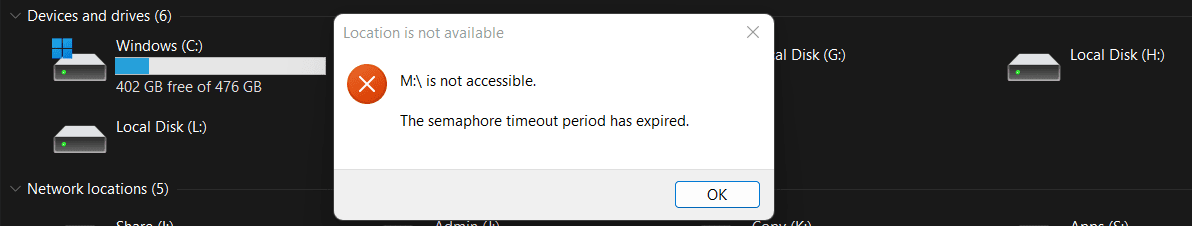
Any help is much appreciated.
- Windows Build/Version
- Windows 11 21H2 build 22000.1574
Attachments
My Computer
System One
-
- OS
- Windows 11






