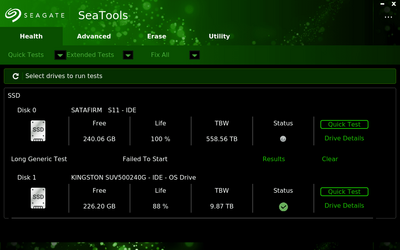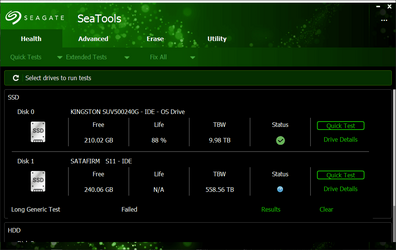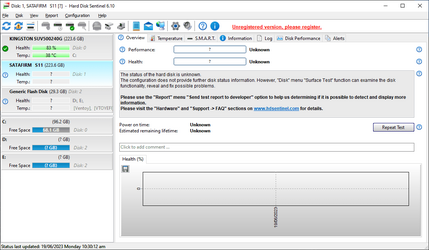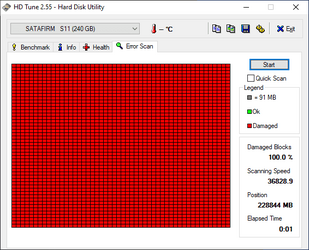Hi!
I'm currently configuring my freshly installed Windows 11, and it froze but I can still move my mouse, then after a few seconds, the PC bsods with UNEXPECTED_STORE_EXCEPTION.
After restart, the PC froze to the GIGABYTE logo. I pressed the RESET button on my case, then it straight up booted to BIOS, it didn't boot to Windows nor GRUB. I checked the SATA devices on BIOS, I found:
Booted to my Linux Mint bootable USB, opens GParted, and it thrown a bunch of I/O errors at
I plugged the SSD to my spare PC (my old incompatible PC [Dell Vostro 270s]), and in the Boot selector screen, I found SATAFIRM S11 on the Legacy BIOS boot list. Booted again to my Linux Mint bootable USB, opens GParted, and it shown the same thing.
Googling it, says that the drive has a internal error and the controller (which I found out is Phison S11) panics.
Any ideas?
The PC is a custom built PC, check my System 1 info.
I'm currently configuring my freshly installed Windows 11, and it froze but I can still move my mouse, then after a few seconds, the PC bsods with UNEXPECTED_STORE_EXCEPTION.
After restart, the PC froze to the GIGABYTE logo. I pressed the RESET button on my case, then it straight up booted to BIOS, it didn't boot to Windows nor GRUB. I checked the SATA devices on BIOS, I found:
- DVD R/RW DRIVE (that's fine, I have a DVD drive on my PC)
- SATAFIRM S11 (yeah, that's not normal)
Booted to my Linux Mint bootable USB, opens GParted, and it thrown a bunch of I/O errors at
/dev/sda. I said ignore it, and I found my disk, uninitialized. Opened GNOME Disks, and I can't even check the SMART info.I plugged the SSD to my spare PC (my old incompatible PC [Dell Vostro 270s]), and in the Boot selector screen, I found SATAFIRM S11 on the Legacy BIOS boot list. Booted again to my Linux Mint bootable USB, opens GParted, and it shown the same thing.
Googling it, says that the drive has a internal error and the controller (which I found out is Phison S11) panics.
Any ideas?
The PC is a custom built PC, check my System 1 info.
My Computer
System One
-
- OS
- EndeavourOS, Windows 11 Pro
- Computer type
- PC/Desktop
- Manufacturer/Model
- custom PC
- CPU
- Core i5 8400
- Motherboard
- Gigabyte B360M-HD3
- Memory
- 8gb DDR4-2400
- Graphics Card(s)
- iGPU
- Sound Card
- Realtek
- Monitor(s) Displays
- some generic 1080p 75hz monitor * 2
- Screen Resolution
- 1080p * 2
- Hard Drives
- GIGABYTE NVMe SSD 256GB (GP-GSM2NE3256GNTD)
- Internet Speed
- 200MBit/s
- Antivirus
- WD