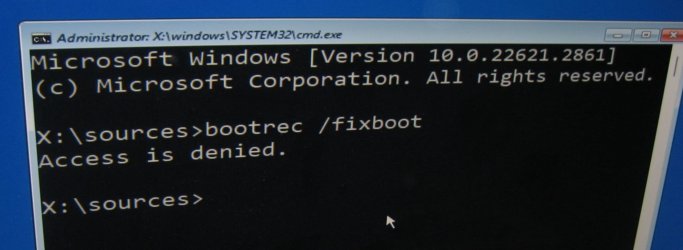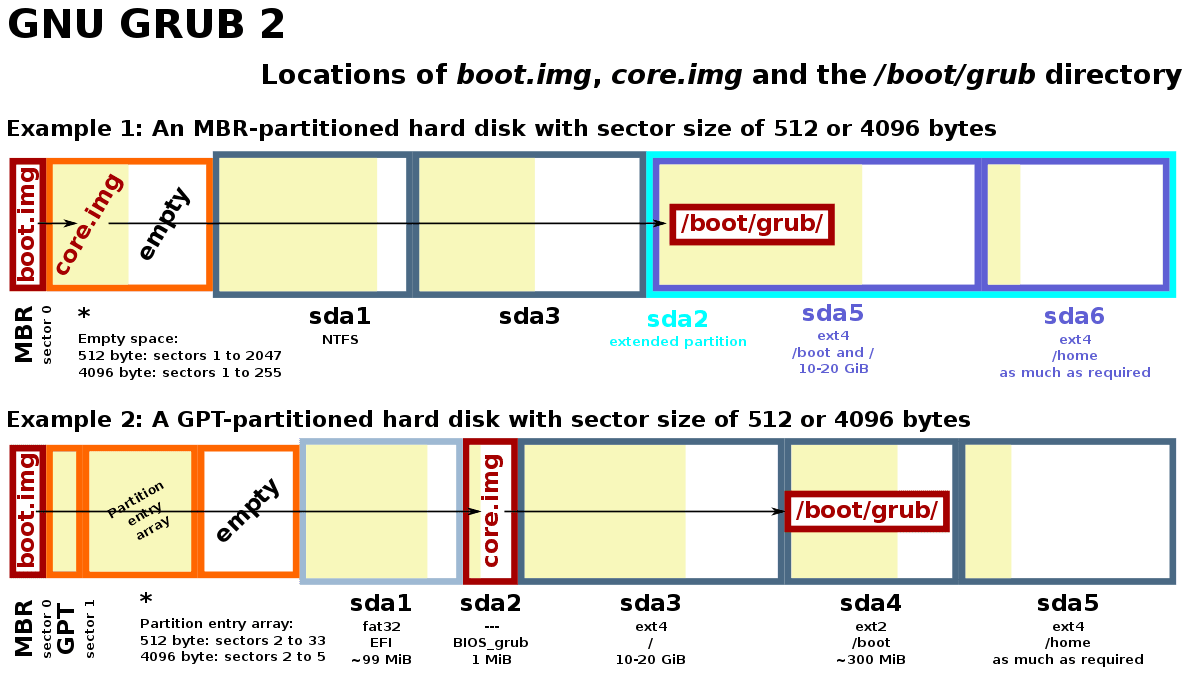zaarin_2003
Member
- Local time
- 6:48 AM
- Posts
- 14
- OS
- Windows 11
Hi, when I boot I see the error
Context: I recently migrated my Windows 11 from one drive to another. Essentially I made an exact copy of the old hard drive, an Intel Optane SSD, onto my second SSD, a Corsair MP510. I have been booting and using Windows 11 from the new drive fine for days. Both SSDs are still on the computer.
I decided last night to format the Optane. It had three partitions including the main partition, a recovery partition (700mb) and something else (100mb). Formatting it with either fast or slow format within Windows didn’t seem to work at all. So I cleaned it using DiskPart on Terminal (admin) and re initialised it using drive manager. It all seemed fine.
The next time I booted I see the BSOD.
I’ve checked the BIOS and it is still set to boot to the new drive under boot manager. Strangely the Optane I formatted doesn’t seem to be visible in BIOS.
I’m not sure if it’s relevant but the Optane, because I used to boot into Windows on it, before I copied everything to the other drive, was always listed in the BIOS with ‘Windows Boot Manager’ next to it. Was Windows still looking for files on it or was the computer still considering someone on it important even though I was booting to the other drive?
What has happened and what can I do?
Thanks
0xc00000e
- A blue screen with the headline "Your PC Needs To Be Repaired" with the text "A required device isn't connected or can't be accessed."
Context: I recently migrated my Windows 11 from one drive to another. Essentially I made an exact copy of the old hard drive, an Intel Optane SSD, onto my second SSD, a Corsair MP510. I have been booting and using Windows 11 from the new drive fine for days. Both SSDs are still on the computer.
I decided last night to format the Optane. It had three partitions including the main partition, a recovery partition (700mb) and something else (100mb). Formatting it with either fast or slow format within Windows didn’t seem to work at all. So I cleaned it using DiskPart on Terminal (admin) and re initialised it using drive manager. It all seemed fine.
The next time I booted I see the BSOD.
I’ve checked the BIOS and it is still set to boot to the new drive under boot manager. Strangely the Optane I formatted doesn’t seem to be visible in BIOS.
I’m not sure if it’s relevant but the Optane, because I used to boot into Windows on it, before I copied everything to the other drive, was always listed in the BIOS with ‘Windows Boot Manager’ next to it. Was Windows still looking for files on it or was the computer still considering someone on it important even though I was booting to the other drive?
What has happened and what can I do?
Thanks
Last edited:
My Computer
System One
-
- OS
- Windows 11
- Computer type
- PC/Desktop
- CPU
- i9 9900
- Motherboard
- Z390 Gigabyte Aorus Elite
- Memory
- 32 Gb DDR4
- Graphics Card(s)
- nVidia 1070
- Sound Card
- Realtek
- Monitor(s) Displays
- Samsung 4k
- Screen Resolution
- 4k
- Hard Drives
- Intel Optane 905p
- PSU
- 600w
- Browser
- Edge
- Antivirus
- Microsoft Defender