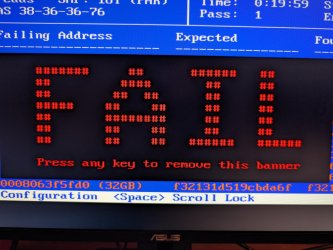nummerelf
Member
- Local time
- 11:42 AM
- Posts
- 4
- OS
- windows 11 home
Hello Forum,
a few months ago, I bought a gaming-PC for playing baldurs gate.
I use this Computer for playing this game, playing around with stableDiffusion and other AI-tools and booting into Linux Mint for Video-Editing.
Everthing was fine until last week.
I do not think I have changed anything. Not installing any software and also not changing any hardware, but: when I play Baldurs Gate, after a couple of minutes, the Computer suddenly reboots, sometimes I see a blue screen, sometimes not.
Sometimes, the Game crashes back to Windows, sometimes the PC completely reboots.
Until now, the Problem only appears when Playing Baldurs Gate 3.
I update my Graphics-Driver and reinstalled the game over night. But the problem still exists.
AMD Ryzen 7 7700X
32,0 GB RAM (2 x 16 )
GX 4080
windows 11
version 23H2 (Build 22631.3007)
I used the version from win10-Forum, but maybe the attached TuneUp-Logs can bring some light into the dark.
in advance: thanks for any help
Steve
.
a few months ago, I bought a gaming-PC for playing baldurs gate.
I use this Computer for playing this game, playing around with stableDiffusion and other AI-tools and booting into Linux Mint for Video-Editing.
Everthing was fine until last week.
I do not think I have changed anything. Not installing any software and also not changing any hardware, but: when I play Baldurs Gate, after a couple of minutes, the Computer suddenly reboots, sometimes I see a blue screen, sometimes not.
Sometimes, the Game crashes back to Windows, sometimes the PC completely reboots.
Until now, the Problem only appears when Playing Baldurs Gate 3.
I update my Graphics-Driver and reinstalled the game over night. But the problem still exists.
AMD Ryzen 7 7700X
32,0 GB RAM (2 x 16 )
GX 4080
windows 11
version 23H2 (Build 22631.3007)
I used the version from win10-Forum, but maybe the attached TuneUp-Logs can bring some light into the dark.
in advance: thanks for any help
Steve
.
- Windows Build/Version
- version 23H2 (Build 22631.3007)
Attachments
My Computer
System One
-
- OS
- windows 11 home
- Computer type
- PC/Desktop
- CPU
- Ryzen 7 7700X
- Memory
- 2 x 16 GB
- Graphics Card(s)
- GTX 4080