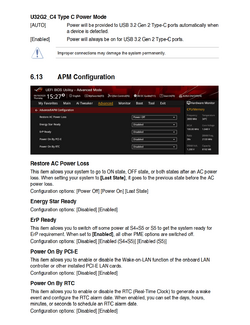Recently decided to try my Logitech MX keys keyboard on Bluetooth connection instead of Unifying receiver same with my Logitech MX Ergo Trackball.
Everything went fine with pairing both to my PC work fine for both devices.
Except whenever i restart or shutdown my PC when it starts it goes directly to a BIOS screen saying it can not find keyboard.
Soon as i touch the keyboard it boots rest of way to lock screen.
Not sure what causes this yet not very familiar with using Bluetooth on PC much believe it or not.
Kind of like when PC sleeps tapping keyboard wakes it up.
One thing seemed to work was keeping the unifying receiver in USB port even though wasn't being used.
Both Keyboard and trackball have what is called an easy switch able to pair couple of devices to it and switch between them.
Be stupid keep USB receiver in USB port if not using it and using Bluetooth instead. Yes motherboard has Bluetooth of course.
All drivers are up to date including Bluetooth (Intel Wireless Bluetooth).
Any help is appreciated !
Everything went fine with pairing both to my PC work fine for both devices.
Except whenever i restart or shutdown my PC when it starts it goes directly to a BIOS screen saying it can not find keyboard.
Soon as i touch the keyboard it boots rest of way to lock screen.
Not sure what causes this yet not very familiar with using Bluetooth on PC much believe it or not.
Kind of like when PC sleeps tapping keyboard wakes it up.
One thing seemed to work was keeping the unifying receiver in USB port even though wasn't being used.
Both Keyboard and trackball have what is called an easy switch able to pair couple of devices to it and switch between them.
Be stupid keep USB receiver in USB port if not using it and using Bluetooth instead. Yes motherboard has Bluetooth of course.
All drivers are up to date including Bluetooth (Intel Wireless Bluetooth).
Any help is appreciated !
Last edited:
My Computer
System One
-
- OS
- Windows 11 Pro
- Computer type
- PC/Desktop
- Manufacturer/Model
- jds63 /self built
- CPU
- Intel Core i7 10700KF 3.8 MHz
- Motherboard
- ASUS ROG Strix Z490-E Gaming
- Memory
- G.Skill Trident RGB Series 64GB DDR4-3600MHz
- Graphics Card(s)
- ASUS ROG Strix GeForce RTX 3060 Ti OC Edition
- Sound Card
- Creative Sound BlasterX AE-5 Plus
- Monitor(s) Displays
- ASUS VG28UQL1A 28" 144 Mhz 4K Monitor
- Screen Resolution
- 3840 X 2160p HDR
- Hard Drives
- Samsung 970 EVO Plus NVMe 500GB M.2 Drive, (2) Samsung 870 EVO 1TB SATA III Internal SSD, (2) Samsung 860 EVO 1TB SATA III Internal SSD & Seagate Barracuda 2TB
- PSU
- ASUS ROG Thor 850 80+ Platinum 850W Fully Modular RGB Power Supply
- Case
- Lian Li Lancool II Mesh Performance
- Cooling
- Noctua NH-U12A CPU Cooler, (5) Noctua NF-A12x15 chromax.black.swap 120mm, (3) Lepa BOL.Quiet PWM LED 120mm
- Keyboard
- Logitech MX Keys
- Mouse
- Logitech MX Ergo Trackball
- Internet Speed
- 325Mbps/ 20Mbps
- Browser
- Mozilla Firefox 64-bit, Microsoft Edge
- Antivirus
- Kaspersky Plus 2023
- Other Info
- Pioneer Blu-Ray/DVD Burner 209DBK, Logitech Z906 5.1 Speakers and Epson XP7100 All-in-One Printer