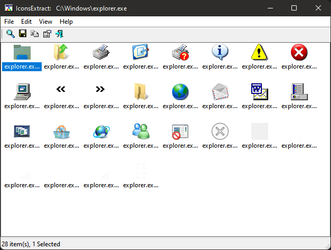- Local time
- 11:01 PM
- Posts
- 10
- OS
- Windows 10
So I'm looking to get the new minimal icons from file explorer so I can use for customisation projects, however I can't for the life of me find where they are stored in Windows 11. I've tried using ico extraction software on both imageres.dll and shell.32 but they are just the standard windows icons. I've tried looking online to see if they have been posted anywhere but all the icon packs only seem to include the ico's from imageres.dll and shell.32.
Anyone have any idea?
Anyone have any idea?
Attachments
My Computer
System One
-
- OS
- Windows 10
- Computer type
- PC/Desktop
- CPU
- i9-9900k
- Motherboard
- Gigabyte Z390 Aorus Pro
- Memory
- 16GB
- Graphics Card(s)
- RTX 270 Super