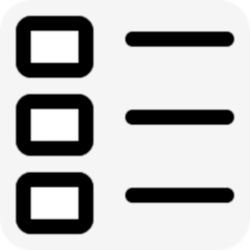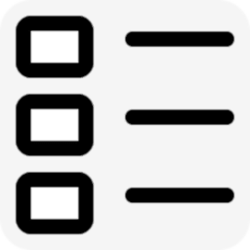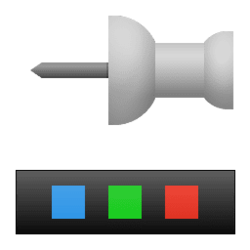I wanted a group on the taskbar for system functions and utilities. There are too many that I use regularly and they'd fill the taskbar. I want a clean desktop and don't like having stuff pinned in the start menu. So...
To do that, you put all the shortcuts you want in a folder somewhere. You then define a shortcut with the target as "explorer.exe c:\path to folder with shortcuts". Pin that shortcut to the taskbar and you've got a taskbar group. CIick it and you get an explorer window open to your shortcut folder.
About 4 or 5 days ago, I got tired of the regular old folder icon for the group and downloaded one that looks like a laptop. This may or may not be related to what's happening.
Yesterday, when I clicked on the group icon, one shortcut had lost its icon, reverting to a generic blank shortcut icon. Today, it's seven of them. If you go to the target folder in Program Files, File Explorer also shows a blank icon for the program itself. Open properties for the program, and the header still shows the correct icon. Open the program and it shows the correct icon at the top left of its window. Open properties for the icon and click "change icon" and it shows the correct icon. Selecting it and hitting Apply or OK sometimes doesn't change it until the 2nd try. Double clicking the desired icon almost always works on the first try.
The whole icon mess is odd and a PITA to recover, especially if it's going to be a frequent thing. Even so, I don't want to abandon the group, and I'm resisting going to a 3rd party taskbar customization program.
I'm tempted, of course, to revert to the old folder icon for the group. But how in the world is this happening?
To do that, you put all the shortcuts you want in a folder somewhere. You then define a shortcut with the target as "explorer.exe c:\path to folder with shortcuts". Pin that shortcut to the taskbar and you've got a taskbar group. CIick it and you get an explorer window open to your shortcut folder.
About 4 or 5 days ago, I got tired of the regular old folder icon for the group and downloaded one that looks like a laptop. This may or may not be related to what's happening.
Yesterday, when I clicked on the group icon, one shortcut had lost its icon, reverting to a generic blank shortcut icon. Today, it's seven of them. If you go to the target folder in Program Files, File Explorer also shows a blank icon for the program itself. Open properties for the program, and the header still shows the correct icon. Open the program and it shows the correct icon at the top left of its window. Open properties for the icon and click "change icon" and it shows the correct icon. Selecting it and hitting Apply or OK sometimes doesn't change it until the 2nd try. Double clicking the desired icon almost always works on the first try.
The whole icon mess is odd and a PITA to recover, especially if it's going to be a frequent thing. Even so, I don't want to abandon the group, and I'm resisting going to a 3rd party taskbar customization program.
I'm tempted, of course, to revert to the old folder icon for the group. But how in the world is this happening?
My Computer
System One
-
- OS
- Windows 11 23H2
- Computer type
- Laptop
- Manufacturer/Model
- Lenovo ThinkPad X1 Carbon G10
- CPU
- i5-1240p
- Memory
- 16gb
- Graphics Card(s)
- Whatever comes in it
- Sound Card
- Whatever comes in it
- Monitor(s) Displays
- No external monitor. Yet.
- Screen Resolution
- 1920 x 1200
- Hard Drives
- Internal 512 GB SSD
Desktop 6 TB, 1 TB, 225 GB, all HDDs
Portable 4TB SSD, 2TB HDD
A whole army of USB flash memory sticks
- Mouse
- Logitech M317
- Internet Speed
- 500 mbps Fiber
- Browser
- Chrome
- Antivirus
- Windows Defender
- Other Info
- CalDigit TS4 dock for all my USB stuff, speakers, and connect to Android phone
HP MFP M277dw laser printer/scanner