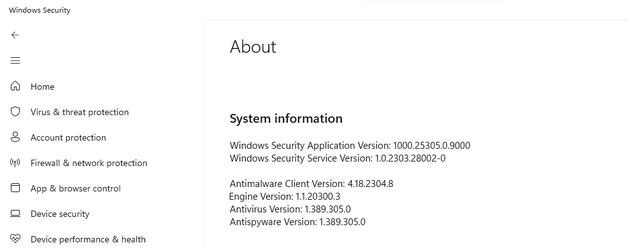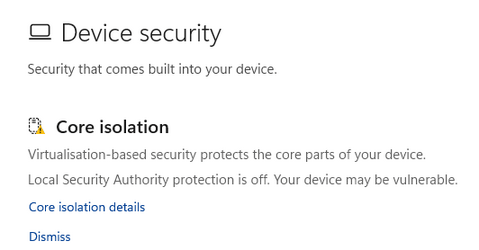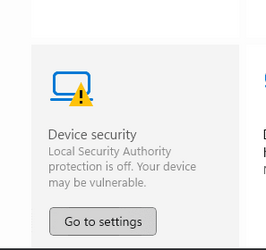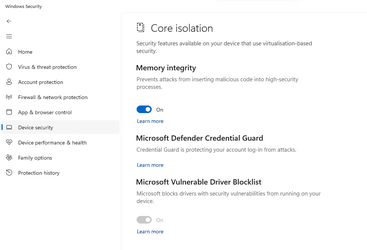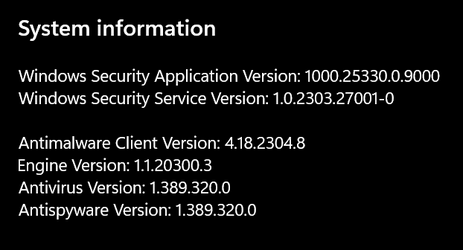GhostryderID
New member
- Local time
- 7:14 PM
- Posts
- 6
- OS
- Win 11 Home
Windows 11 Home, build 22621.1635
Ryzen 5900x & X570mb with TPM 2.0 & SVM enabled
I've found and read several threads about issues with Core Isolation and LSA in Win 11, but I'm not finding this specific issue or a resolution. I noted the security warning on my system today about Core Isolation not being turned on, so I went into the BIOS and enabled SVM, logged back into Windows and turned core isolation memory integrity on, however I am still getting a security warning that LSAP is turned off. Problem is, I don't even have an LSAP option to turn on. I've seen screenshots and it should be right below Core Isolation, but it is completely MIA and I can't find it anywhere else, but this security warning about it is ever present.
Anybody else run into this and are there any resolutions? I've searched extensively and cannot find this specific issue anywhere else.
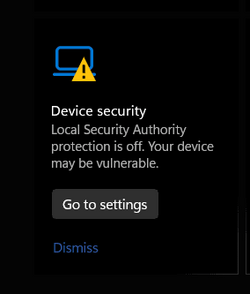
What I have on my Core Isolation settings screen

What I should apparently see?
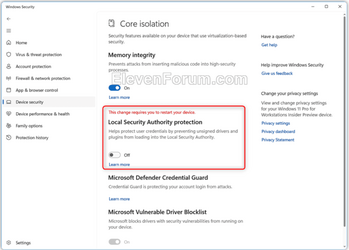
Ryzen 5900x & X570mb with TPM 2.0 & SVM enabled
I've found and read several threads about issues with Core Isolation and LSA in Win 11, but I'm not finding this specific issue or a resolution. I noted the security warning on my system today about Core Isolation not being turned on, so I went into the BIOS and enabled SVM, logged back into Windows and turned core isolation memory integrity on, however I am still getting a security warning that LSAP is turned off. Problem is, I don't even have an LSAP option to turn on. I've seen screenshots and it should be right below Core Isolation, but it is completely MIA and I can't find it anywhere else, but this security warning about it is ever present.
Anybody else run into this and are there any resolutions? I've searched extensively and cannot find this specific issue anywhere else.
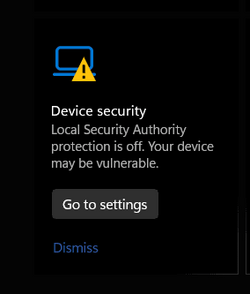
What I have on my Core Isolation settings screen

What I should apparently see?
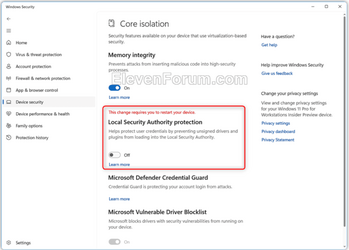
My Computer
System One
-
- OS
- Win 11 Home