- Local time
- 9:19 PM
- Posts
- 1,171
- OS
- Win 11 Enterprise
On Windows 11 Enterprise (Build 22000.318) there is no BitLocker option in "Control Panel" or on "Right Click" (I have no TPM module on my device but I can decrypt my external and internal BitLocker drives by plug them into my device). I have set "Allow BitLocker without a compatible TPM..." in "GPEdit" and set "BDESVC" service as "Automatic" and I have "BitLocker" in my "Start Menu" search result (SS below).
SysInfo says:
Device Encryption Support -> Reasons for failed automatic device encryption:
TPM is not usable, PCR7 binding is not supported, Hardware Security Test Interface failed and device is not Modern Standby, Un-allowed DMA capable bus/device(s) detected, TPM is not usable
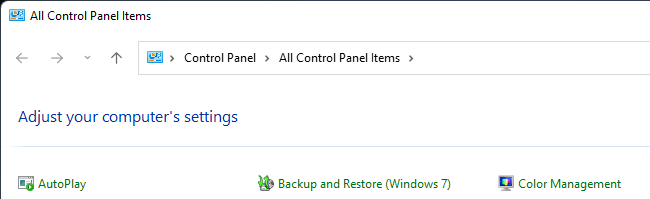
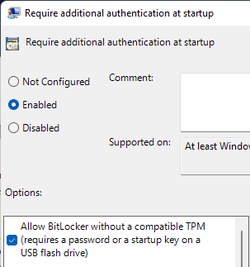
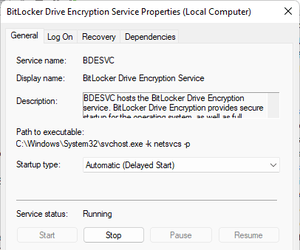

SysInfo says:
Device Encryption Support -> Reasons for failed automatic device encryption:
TPM is not usable, PCR7 binding is not supported, Hardware Security Test Interface failed and device is not Modern Standby, Un-allowed DMA capable bus/device(s) detected, TPM is not usable
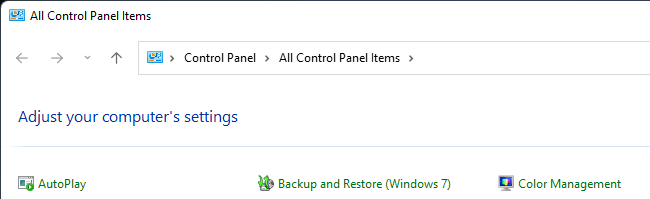
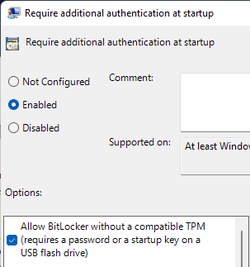
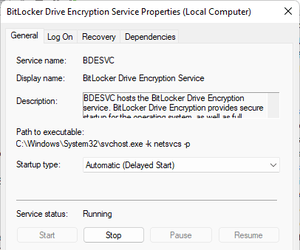

My Computer
System One
-
- OS
- Win 11 Enterprise
- Computer type
- Laptop
- CPU
- i7
- Hard Drives
- SSD


















