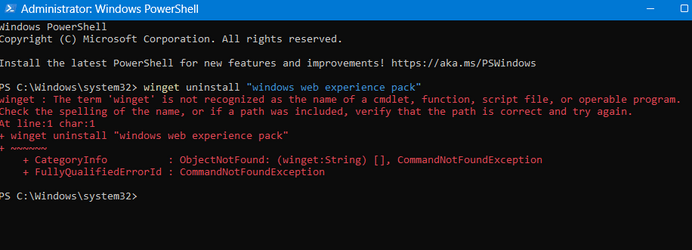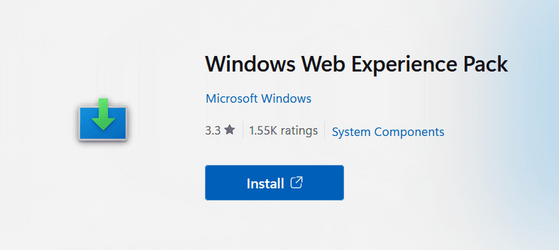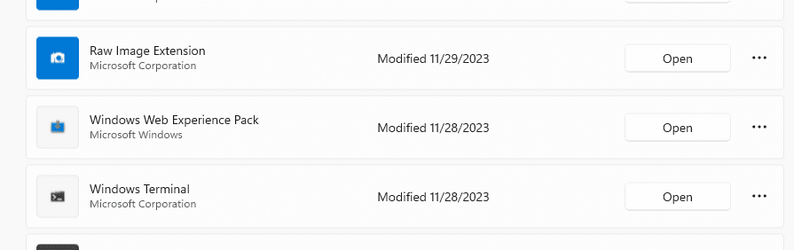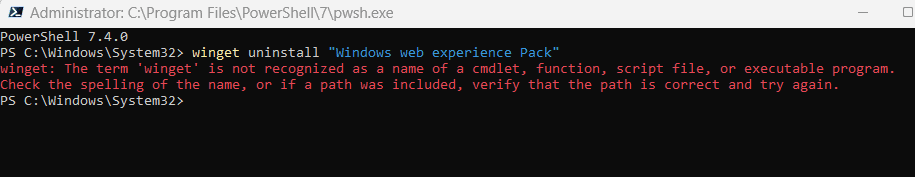Rhinny2012
New member
- Local time
- 9:47 AM
- Posts
- 17
- OS
- Windows 11 Pro
My widgets have completely disappeared. I have tried everything I have found online, including making sure they are turned on, making Edge the default browser, checking gpedit.msc, logging in to Microsoft account, reinstalling graphics drivers, and this thing from Powershell: winget uninstall "windows web experience pack".
As I mentioned, "Widgets" is not showing up at all in Task Manager, so I obviously cannot stop and restart it.
I tried re-downloading Windows Web Experience Pack, and it is already installed and up to date. Windows 11 is all up to date.
Any ideas on how to get them back into Task Manager?
I have this icon at the bottom left, but clicking it does nothing.

As I mentioned, "Widgets" is not showing up at all in Task Manager, so I obviously cannot stop and restart it.
I tried re-downloading Windows Web Experience Pack, and it is already installed and up to date. Windows 11 is all up to date.
Any ideas on how to get them back into Task Manager?
I have this icon at the bottom left, but clicking it does nothing.

My Computer
System One
-
- OS
- Windows 11 Pro
- Computer type
- PC/Desktop
- Manufacturer/Model
- built