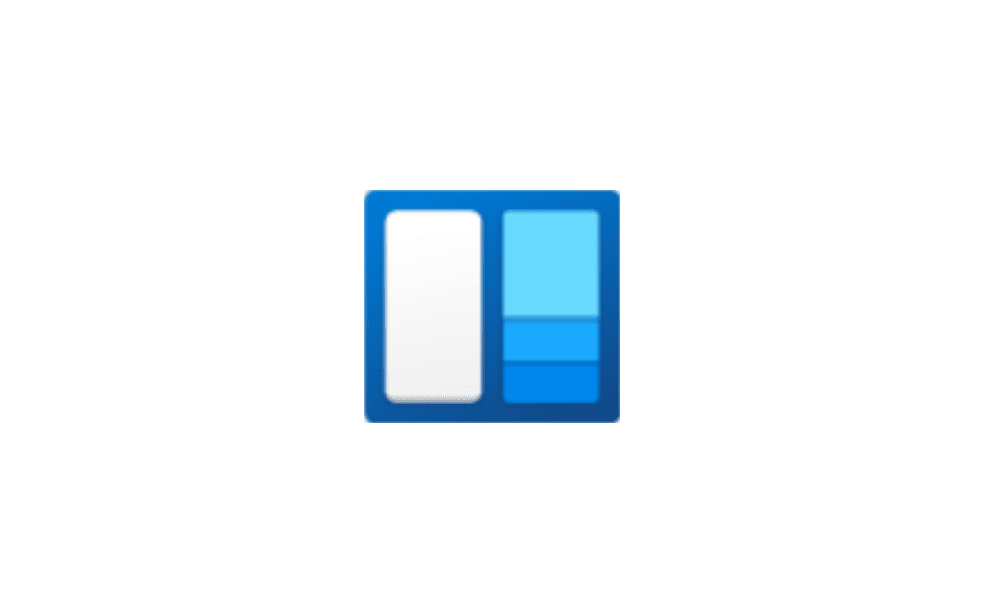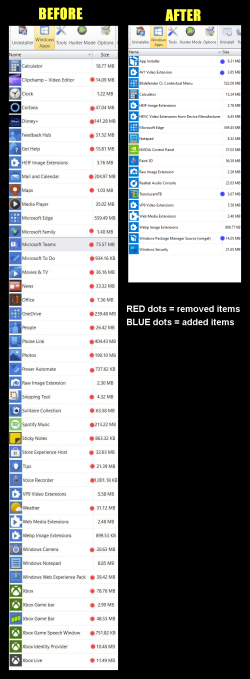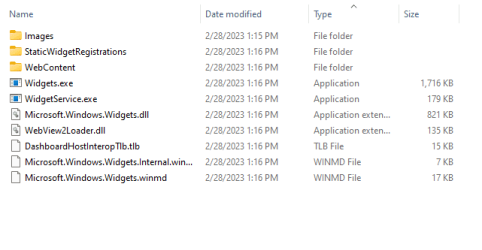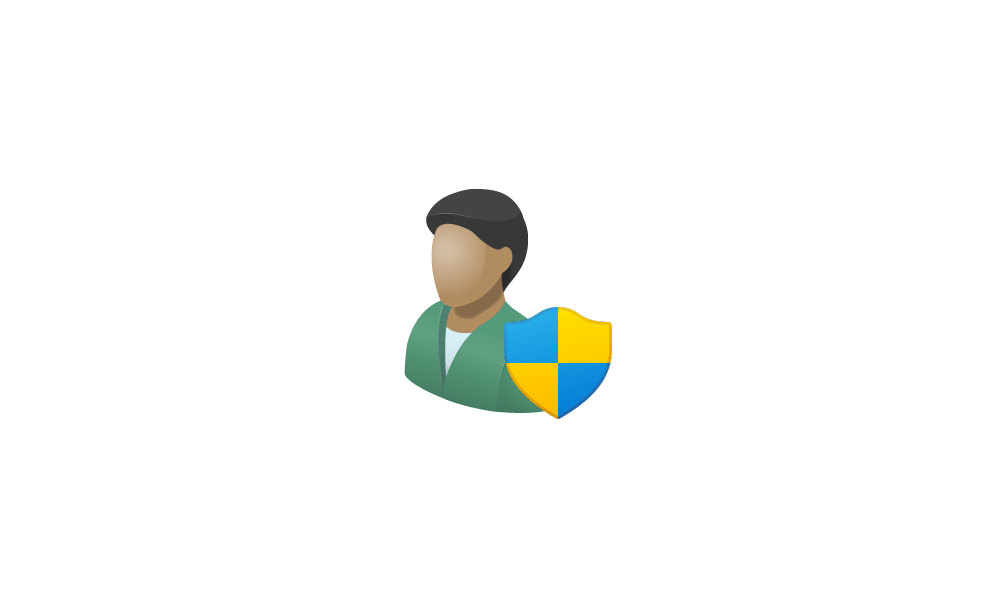Hello,
I used the tutorial to remove the Window Web Experience Pack from my machine. It failed when I ran it with admin permissions in a user account. I then went and did it again in the owner account and after upgrading my microsoft store which did not allow me to get the WWEP from there, to attempt to reinstall it I just used the tutorial uninstall procedure again. It appears as if it worked as the taskbar icon/widgit disappeared. I then went to my user account and found the icon for the WWEP on the taskbar and apparently functioning as I clicked it and the weather and news feed came up. I would like to completely remove the WWEP and have the processes that it runs stopped. Tried several times to uninstall the package and it says it can't find it. In the task manager I see processes that appear to be Widgit involved.
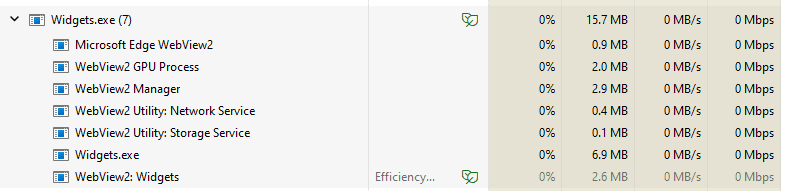
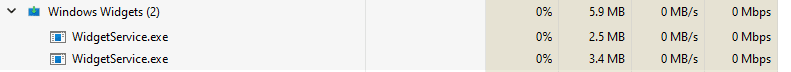
What am I doing incorrectly. Thanks for any assistance!
I used the tutorial to remove the Window Web Experience Pack from my machine. It failed when I ran it with admin permissions in a user account. I then went and did it again in the owner account and after upgrading my microsoft store which did not allow me to get the WWEP from there, to attempt to reinstall it I just used the tutorial uninstall procedure again. It appears as if it worked as the taskbar icon/widgit disappeared. I then went to my user account and found the icon for the WWEP on the taskbar and apparently functioning as I clicked it and the weather and news feed came up. I would like to completely remove the WWEP and have the processes that it runs stopped. Tried several times to uninstall the package and it says it can't find it. In the task manager I see processes that appear to be Widgit involved.
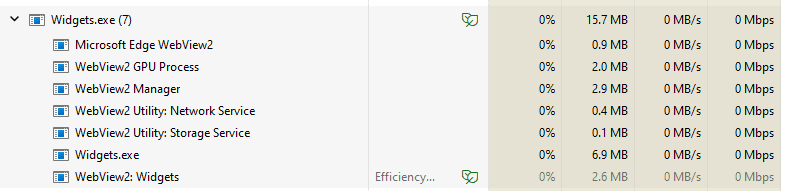
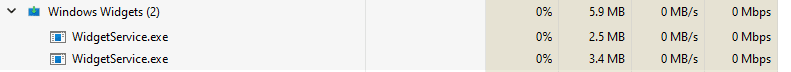
What am I doing incorrectly. Thanks for any assistance!
- Windows Build/Version
- 22H2 (OS Build 22621.3155)
My Computer
System One
-
- OS
- Window 11 Pro
- Computer type
- PC/Desktop
- Manufacturer/Model
- HP
- CPU
- ntel(R) Core(TM) i5-10400 CPU @ 2.90GHz 2.90 GHz
- Motherboard
- factory
- Memory
- 12GB