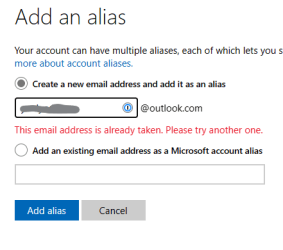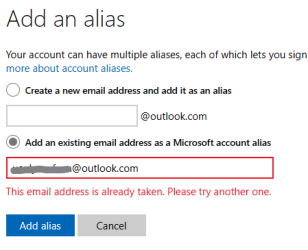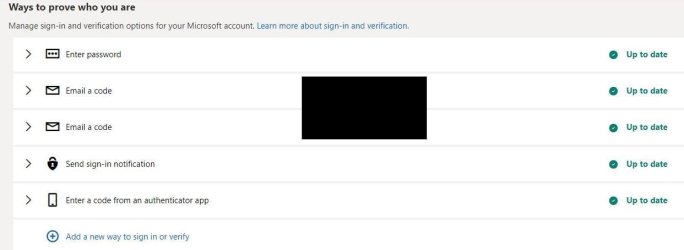- Local time
- 5:17 AM
- Posts
- 102
- OS
- Win11
Not sure if this is on-topic for this site, but thought I'd give it a go in case anyone can help.
I have an outlook.com email which I've been using for years, never changed the password or anything (OK, not the best idea, but it's the way it is). I use Thunderbird on Windows 11 to access this account, along with a few others.
Just today, Thunderbird started giving errors that it couldn't log in with this account. I went to outlook.com to try and log in there, and after a huge struggle with it, managed to change my password.
However, it then insisted on adding a related email. I tried to use the one I'd had associated with it before (same name but @gmail.com instead of @outlook.com), but it told me I couldn't as that was already a Microsoft account.
After going round in circles for some time, I finally gave up and chose the option to create a new outlook address.
Now when I try to log in to the original outlook.com address, it logs me in to the new one, and I can't persuade it to log me in to the original.
It seems that it's added the new email as an alias for the old one, as I can see if I try to change the alias...
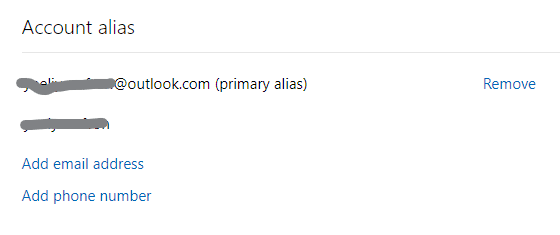
However, logging in with the original credentials takes me to a new empty account, not the original.
I tried to remove the alias, but it won't let me, as it gives the following message...
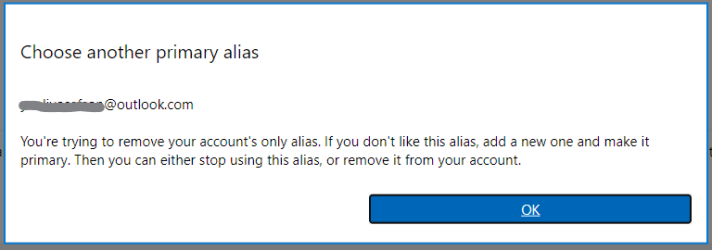
Is there anything I can do, or have I lost access to the old one?
Thanks for any help you can give.
I have an outlook.com email which I've been using for years, never changed the password or anything (OK, not the best idea, but it's the way it is). I use Thunderbird on Windows 11 to access this account, along with a few others.
Just today, Thunderbird started giving errors that it couldn't log in with this account. I went to outlook.com to try and log in there, and after a huge struggle with it, managed to change my password.
However, it then insisted on adding a related email. I tried to use the one I'd had associated with it before (same name but @gmail.com instead of @outlook.com), but it told me I couldn't as that was already a Microsoft account.
After going round in circles for some time, I finally gave up and chose the option to create a new outlook address.
Now when I try to log in to the original outlook.com address, it logs me in to the new one, and I can't persuade it to log me in to the original.
It seems that it's added the new email as an alias for the old one, as I can see if I try to change the alias...
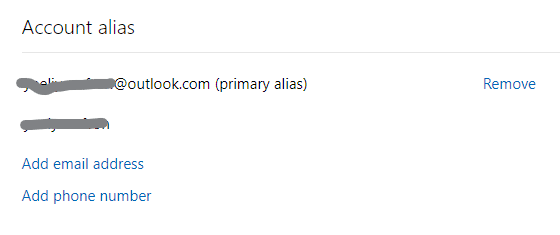
However, logging in with the original credentials takes me to a new empty account, not the original.
I tried to remove the alias, but it won't let me, as it gives the following message...
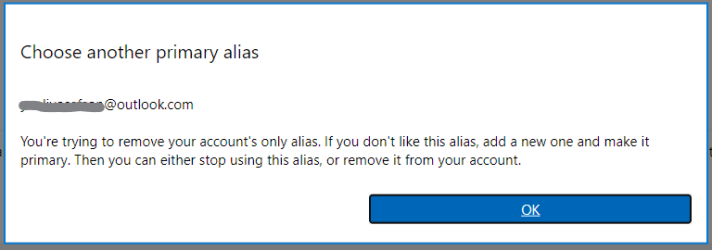
Is there anything I can do, or have I lost access to the old one?
Thanks for any help you can give.
My Computer
System One
-
- OS
- Win11
- CPU
- AMD Ryzen 9 3900X
- Motherboard
- Aorus X570 Elite
- Memory
- 96Gb
- Graphics Card(s)
- 2047MB NVIDIA NVS 510
- Monitor(s) Displays
- ASUS PB278 (2560x1440@59Hz), DELL S2721DS (2560x1440@59Hz), F22 (1920x1080@60Hz), DELL E2311H (1920x1080@60Hz)
- Hard Drives
- 931GB Force MP600 primary drive
931GB Western Digital WDC WD10EALX-759BA1 data drive
5589GB Seagate Backup+ Hub BK SCSI Disk Device (USB (SATA)) external backup
- Other Info
- See http://speccy.piriform.com/results/a0tsEUMm6hE5R4aEwpTCg3a for full specs