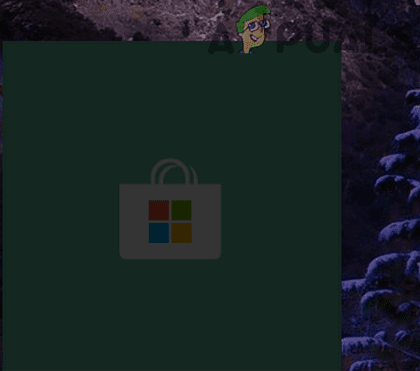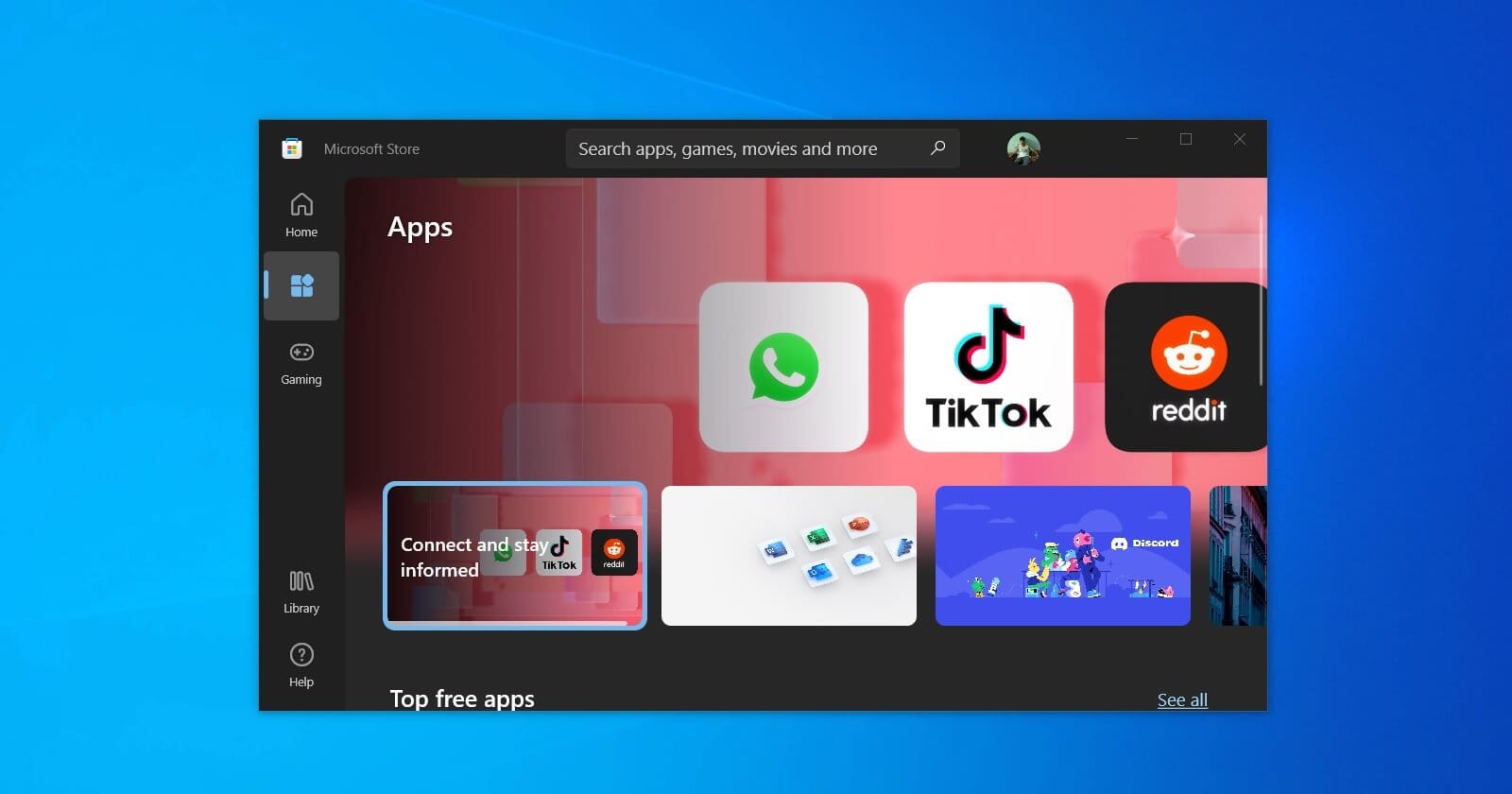Eragonvn
Member
- Local time
- 12:32 PM
- Posts
- 4
- OS
- Windows 11
Recently I can't use the Windows Store, every time I click on the icon to open it, the Store app doesn't appear.
- Windows Build/Version
- Windows 11 23H2 build 22631.3085
My Computer
System One
-
- OS
- Windows 11
- Computer type
- PC/Desktop
- CPU
- Intel Core i5-10400F
- Motherboard
- MSI H510M-PLUS
- Memory
- 16GB DDR4
- Graphics Card(s)
- MSI GeForce GTX 1060 3GB
- Browser
- Microsoft Edge Beta