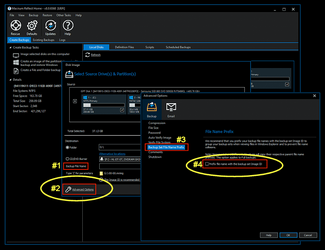How to use backup software...
1. When everything is working perfectly... make a full Windows backup.
2. Then, if something breaks... restore from the latest backup.
3. Then... try "whatever you were doing" a different way. If it still breaks Windows, then... go to step #2.
4. Repeat until you find a way to get "whatever you were doing", to work properly, then go to step #1.
Really.... that's all you need to do, to be able to use Windows, and NOT have problems all the time.

Quickie Macrium - backup and/or creating bootable Rescue Media guide...

Restore from a backup, from within Windows...

Quickie Macrium - using Bootable Rescue Media guides...
Restore from a backup, using the bootable Rescue Media...
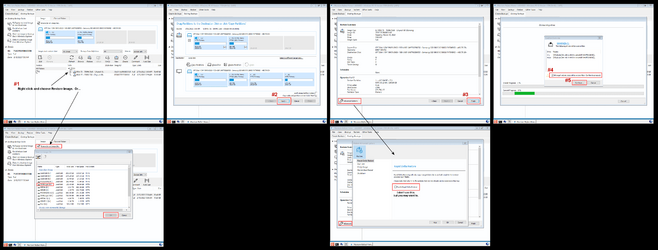
Fix Windows Boot problems with the bootable Rescue Media...

Open and explore a backup image with the bootable Rescue Media...
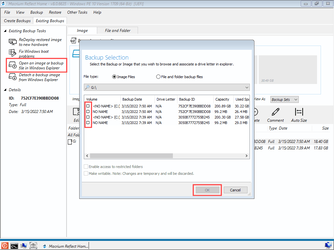
In the bottom left corner of the bootable Rescue Media window(s) you will find the following:
1. Power switch
2. Command Prompt
3. Network
4. Screen shot tool
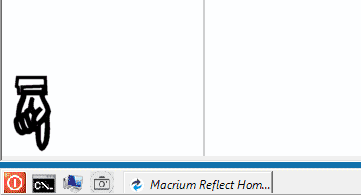
Disable Macrium ImageID numbers...
Open the Registry editor (regedit.exe), and...
Go here:
HKEY_LOCAL_MACHINE\SOFTWARE\macrium\reflect\SettingsAnd set:
PrefixWithUniqueSetID ...to "0" (zero)Set Rapid Delta Restore check box to checked or UN-checked...
Open the Registry editor (regedit.exe), and...
Go here:
HKEY_CURRENT_USER\Software\Macrium\Reflect\DefaultsOn the right side, create a new DWORD (32-bit), called: Restore Delta
0 = un-checked
1 = checked
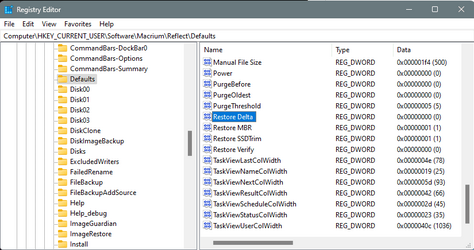
If anyone also wants the RDR box unchecked on the bootable rescue media, you will have to first remove the current Win PE components, then rebuild the rescue media (allowing the download of the newest WIM).
Then the RDR box will also be un-checked by default on the rescue media.
Macrium Reflect the program...

Macrium Reflect Home | The complete backup solution for personal use.
The complete backup solution for personal use. Protect documents, data and operating systems using our upgraded Reflect X technology.
Also... Reflect Free v8.0 Download Agent
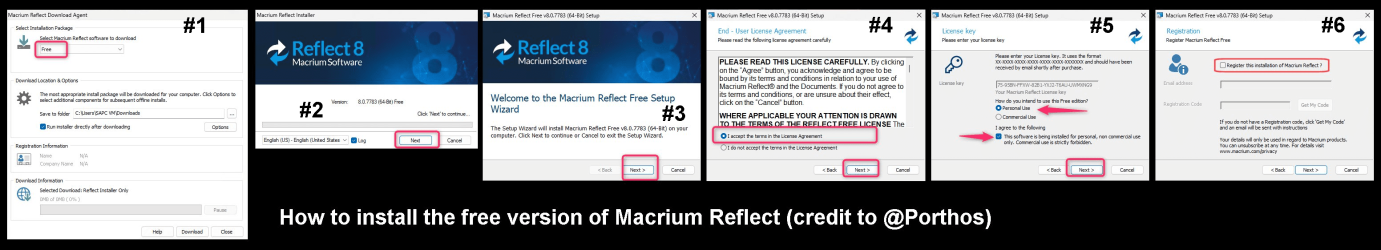
Macrium Reflect User Guide...
Macrium Notes:
1. A full OS image backup will be approx. 1/2 the size of the total "used space" on the C:\ drive.
2. Backing up takes about 75 seconds for every 20GB of "used space" on the C:\ drive.
Full tutorial...

Backup and Restore with Macrium Reflect
How to Create and Restore a System Image Backup with Macrium Reflect

Latest Macrium Reflect 8 updates
Latest Update v8.1.8325 - 21st October 2024 Release notes: Macrium Reflect Patch Details Previous Update v8.1.8311 - 8th October 2024 Release notes: Macrium Reflect Patch Details 1st January 2024. Reflect Free has been retired now, it did not get the update to v8.1. It did however...
 www.elevenforum.com
www.elevenforum.com
When Microsoft's Secure Boot updates are applied, and break your Macrium Reflect bootable Rescue Media...
Windows Security update for Secure Boot - Knowledgebase 8.0 - Macrium Reflect Knowledgebase

For those that want a simpler, free option...
Get AOMEI Backupper, install it on your Windows drive. Make "it's" bootable rescue USB/CD, then use AOMEI to make a "System" backup. A "System" backup is a full backup of Windows and the one or two teeny partitions, that are required to boot Windows.
AOMEI is the simplest of the backup softwares, and has a great tutorial page.
Free Backup Software for Windows | AOMEI Backupper Standard
AOMEI Backupper Standard is the best free backup software and provides you easy backup & disaster recovery solutions for Windows 11, 10, 8.1, 8, 7, Vista and XP to protect your OS, hard drive and files.
AOMEI User Guide - PDF...
AOMEI User Guide - Online...
Overview of AOMEI Backupper
AOMEI Backupper is a easy and useful data and system backup tool to secure your data and system.
The top three pics, show you how to make a "System" backup...
How to Create System Backup in Windows Easily
Creating a system backup is the process of making an exact copy of system drive including the OS, drivers, configuration settings, and system files, etc.
The top three pics, here, tell you how to make the bootable rescue media...
Create Windows PE or Linux Bootable Media Easily
Bootable media (either a CD/DVD or USB stick) allows your computer to boot up and run the AOMEI Backupper program directly from that media.

Best Free Windows Backup Software for PCs and Servers in 2025 - Hasleo Backup Suite
Hasleo Backup Suite Free is a completely free Windows backup software for Windows 11/10/8/7/Vista and Windows Server that can help you back up and restore the Windows OSs, disks, partitions and files(folders) to protect the security of your Windows and personal data. It is the best free backup...
User guide for Hasleo Backup Suite
Hasleo Backup Suite is the best free Windows backup and cloning software for Windows 10/8/7 and Windows Server, this guide will teach you how to backup, restore and clone Windows operating systems, disks or partitions with Hasleo Backup Suite.

Hasleo Backup Suite
I've been following some extensive testing of Hasleo Backup Suite over the past months, and it's looking very promising. It might be a good option for anyone looking for a free alternative to Macrium Reflect. Hasleo Backup Suite | Completely Free Windows Backup Software Helps You Protect...
 www.elevenforum.com
www.elevenforum.com
Then wipe the dust off your hands, with a smile on your face, because... you're all done.
Last edited:
My Computers
System One System Two
-
- OS
- Win 11 Home ♦♦♦26100.4652 ♦♦♦♦♦♦♦24H2
- Computer type
- PC/Desktop
- Manufacturer/Model
- Built by Ghot® [May 2020]
- CPU
- AMD Ryzen 7 3700X
- Motherboard
- Asus Pro WS X570-ACE (BIOS 5002)
- Memory
- G.Skill (F4-3200C14D-16GTZKW)
- Graphics Card(s)
- EVGA RTX 2070 (08G-P4-2171-KR)
- Sound Card
- Realtek ALC1220P / ALC S1220A
- Monitor(s) Displays
- Dell U3011 30"
- Screen Resolution
- 2560 x 1600
- Hard Drives
- 2x Samsung 860 EVO 500GB,
WD 4TB Black FZBX - SATA III,
WD 8TB Black FZBX - SATA III,
DRW-24B1ST CD/DVD Burner
- PSU
- PC Power & Cooling 750W Quad EPS12V
- Case
- Cooler Master ATCS 840 Tower
- Cooling
- CM Hyper 212 EVO (push/pull)
- Keyboard
- Ducky DK9008 Shine II Blue LED
- Mouse
- Logitech Optical M-100
- Internet Speed
- 300/300
- Browser
- Firefox (latest)
- Antivirus
- Bitdefender Internet Security
- Other Info
- Speakers: Klipsch Pro Media 2.1
-
- Operating System
- Windows XP Pro 32bit w/SP3
- Computer type
- PC/Desktop
- Manufacturer/Model
- Built by Ghot® (not in use)
- CPU
- AMD Athlon 64 X2 5000+ (OC'd @ 3.2Ghz)
- Motherboard
- ASUS M2N32-SLI Deluxe Wireless Edition
- Memory
- TWIN2X2048-6400C4DHX (2 x 1GB, DDR2 800)
- Graphics card(s)
- EVGA 256-P2-N758-TR GeForce 8600GT SSC
- Sound Card
- Onboard
- Monitor(s) Displays
- ViewSonic G90FB Black 19" Professional (CRT)
- Screen Resolution
- up to 2048 x 1536
- Hard Drives
- WD 36GB 10,000rpm Raptor SATA
Seagate 80GB 7200rpm SATA
Lite-On LTR-52246S CD/RW
Lite-On LH-18A1P CD/DVD Burner
- PSU
- PC Power & Cooling Silencer 750 Quad EPS12V
- Case
- Generic Beige case, 80mm fans
- Cooling
- ZALMAN 9500A 92mm CPU Cooler
- Keyboard
- Logitech Classic Keybooard 200
- Mouse
- Logitech Optical M-BT96a
- Internet Speed
- 300/300
- Browser
- Firefox 3.x ??
- Antivirus
- Symantec (Norton)
- Other Info
- Still assembled, still runs. Haven't turned it on for 15 years?