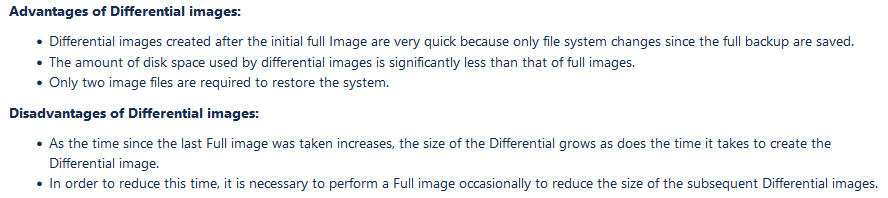Macrium Reflect Free v8.0.7783
I create new Differential images weekly and, for the first time today I saw that the created Diff image is smaller than the previous Diff image of 1-week ago? I have been using my computer every day and I understood that Differential images always increased in size as time went on due to more changes happening relative to the original 'Full' backup. There have been app updates as well as new user files created.
To be sure it was not a one-off anomaly I created a second Diff image and it was the same? I checked the MR logs in case I had made a mistake but I hadn't. See photo of my image records.
I did not think this was possible since there have been more changes in the 7-day period in-between compared with the Full image.
Has anyone else had this happen? Can anyone explain how this might have happened?
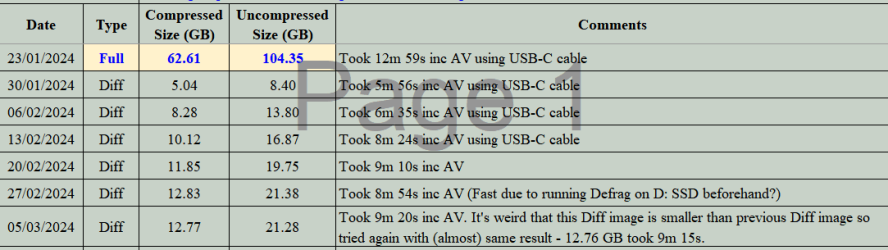
I create new Differential images weekly and, for the first time today I saw that the created Diff image is smaller than the previous Diff image of 1-week ago? I have been using my computer every day and I understood that Differential images always increased in size as time went on due to more changes happening relative to the original 'Full' backup. There have been app updates as well as new user files created.
To be sure it was not a one-off anomaly I created a second Diff image and it was the same? I checked the MR logs in case I had made a mistake but I hadn't. See photo of my image records.
I did not think this was possible since there have been more changes in the 7-day period in-between compared with the Full image.
Has anyone else had this happen? Can anyone explain how this might have happened?
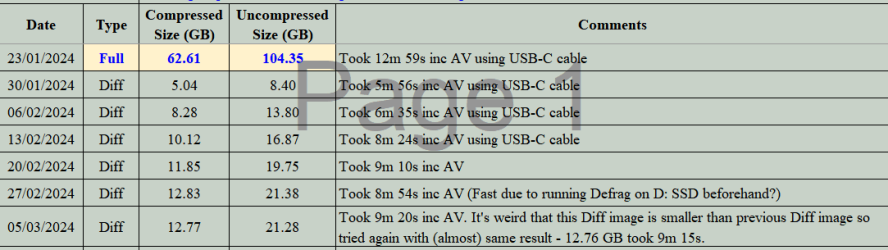
Last edited:
My Computers
System One System Two
-
- OS
- Windows 11 Pro
- Computer type
- PC/Desktop
- Manufacturer/Model
- HP EliteDesk 705 G5
- CPU
- AMD Ryzen 5 Pro 3400GE
- Memory
- 8GB DDR4 SDRAM
- Graphics Card(s)
- Integrated AMD Radeon Vega 11
- Hard Drives
- 256 GB PCIe NVMe M.2 SSD
-
- Operating System
- Windows 11 Home
- Computer type
- Laptop
- Manufacturer/Model
- DELL Inspiron 15-3576
- CPU
- Intel Core i5-8250U
- Memory
- 8 GB DDR4 - 2400 SODIMM
- Graphics card(s)
- Intel UHD Graphics 620
- Hard Drives
- 256GB SK Hynix SC311 SATA SSD