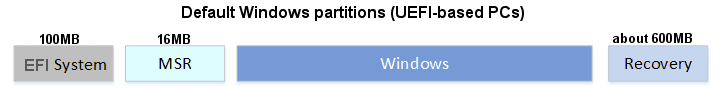Back in days of legacy bios pcs, some game vendors made use of "hidden" mbr sectors to install copy protection features.
So if somebody copies the game, they cannot run it as they do not have the hidden data.
UEFI GPT pcs do not have such hidden sectors, so MS introduced a hidden partition instead but games vendors never used it - many now check online for a valid licence for example.
So, it is prettty useless and safely deleted. If you ever should need it again, it is easy to recreate using diskpart.