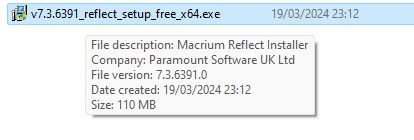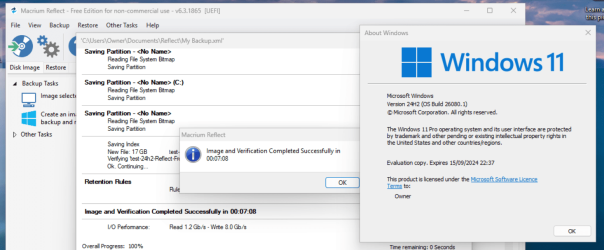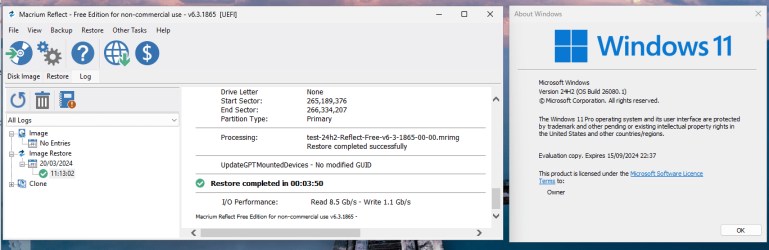Stupsi
Member
- Local time
- 4:10 AM
- Posts
- 20
- OS
- Windows 11 Pro 64 Bit
Found Macrium Reflect Free today on MajorGeeks.com, version 8.0.773. I downloaded, installed it and it worked like a charm. At the bottom of the webpage, you need to follow the editor’s note/ guidelines to successfully complete the installation.
Read Editor's Note At Bottom of Webpage (added some of my comments as well)
To get the free version to install successfully. During installation, you need to place a check mark for personal use only> and agree to use the software only for personal, non-commercial purposes. Then, you will need to “uncheck register this installation of Macrium Reflect” as you’ll come to a page during the last part of the installation that has “enter email address” and below that “Get Registration Code” At the top of that page, you need to uncheck the box that says to register”, Once you do that, everything is gray /blank, press next and the installation completes successfully.
Warning, If you don’t uncheck that registration deal and click on “get registration code” all it’ll do is re-direct you to the Macrium website for a 30 day trial or paid version.
I did a system image backup today successfully as well as created the rescue media. How long they will have this up on the MajorGeeks website is unknow so if you need it/ want it, better grab it now while it’s still available.

Read Editor's Note At Bottom of Webpage (added some of my comments as well)
To get the free version to install successfully. During installation, you need to place a check mark for personal use only> and agree to use the software only for personal, non-commercial purposes. Then, you will need to “uncheck register this installation of Macrium Reflect” as you’ll come to a page during the last part of the installation that has “enter email address” and below that “Get Registration Code” At the top of that page, you need to uncheck the box that says to register”, Once you do that, everything is gray /blank, press next and the installation completes successfully.
Warning, If you don’t uncheck that registration deal and click on “get registration code” all it’ll do is re-direct you to the Macrium website for a 30 day trial or paid version.
I did a system image backup today successfully as well as created the rescue media. How long they will have this up on the MajorGeeks website is unknow so if you need it/ want it, better grab it now while it’s still available.

Download Macrium Reflect FREE Edition - MajorGeeks
With Macrium Reflect Free Edition you'll be able to easily make an accurate and reliable image of your HDD or individual partitions. Using this image you can restore the entire disk, partition or...
www.majorgeeks.com
- Windows Build/Version
- Windows 23H2 Version 22631.3296
My Computer
System One
-
- OS
- Windows 11 Pro 64 Bit
- Computer type
- Laptop
- Manufacturer/Model
- Sony Vaio VPCF1
- CPU
- Intel Core I7 740QM 1.73 GHZ Clarksfield
- Motherboard
- Sony Vaio American Megatrends
- Memory
- 6 GB
- Graphics Card(s)
- NVidia GT330M
- Sound Card
- Realtek
- Monitor(s) Displays
- Dell 24" ST2420
- Screen Resolution
- 1920x1080
- Hard Drives
- Samsung SSD 8440 EVO
- Keyboard
- logitech
- Mouse
- logitech
- Internet Speed
- 900
- Browser
- Google Chrome
- Antivirus
- Norton 360