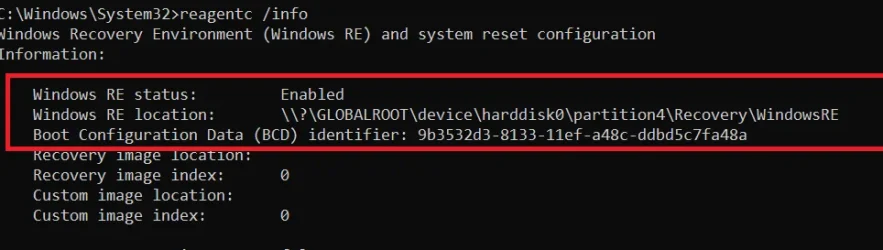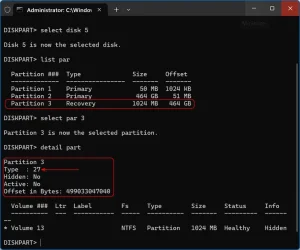I believe that is your recovery partition which contains winRE tools. Why it is not labeled as such I do not know. Mine is labeled "Recovery". That said, if indeed it is a
working recovery partition, Windows typically handles the partition resizing automatically when large updates are installed, but as we've seen on this forum that is not always the case and updates will fail until the user manually resizes the partition. The partition must have at least 200 MB of
free space.
If that happens you will have to first manually decrease the size of your C partition. Once it's done you will have unallocated space. Then resize this partition using Minitool Partition Wizard or Easeus Partition Master. Both are free. You can not increase the size of this partition using Disk Management.
(I had to resize mine. I increased the size to 2gb so I won't have to worry about it getting full anymore)
Because of the way it is labeled, I have doubts it is a viable recovery partition, You can see if it is using the command line:
- Open an administrator command prompt .
- Type
reagentc /info and press Enter.
- Examine the output: for information about the Windows Recovery Environment. A path to the WinRE directory will indicate that the recovery partition is present.
Like this
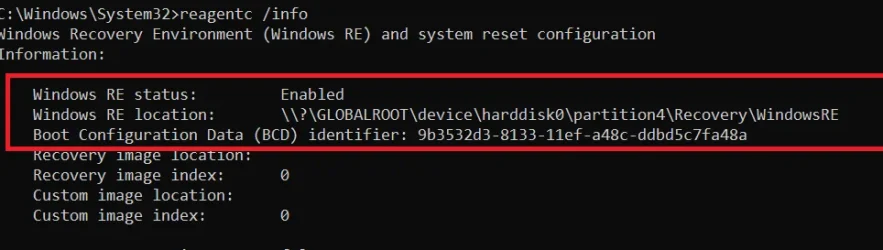
Open
Command Prompt as Administrator and enter the following commands. Press enter after each one.
1.
diskpart
2.
list disk
3.
select disk 1 (or whatever disk # is identified as your system disk in step 2)
4.
list partition
5.
select partition 3 (or whatever partition # is your recovery partition in step 4)
6.
detail partition (the output of this command
must show partition id as DE94BBA4-06D1-4D40-A16A-BFD50179D6AC if you have a GPT disk and 27 if it is a MBR (this designates that recovery is pointing to that partition)
7.
exit to exit diskpart
8.
exit to exit cmd prompt
If this is not what you see, report back.
reference here:
Introduces the disk partition requirement for using Windows RE tools on a UEFI-based computer.
learn.microsoft.com
Many people do not have a recovery partition at all. They rely on creating regular system images or using WINRE tools from a bootable windows installation usb drive.