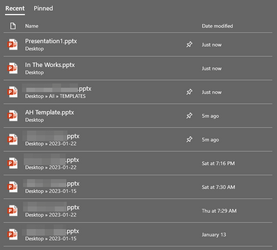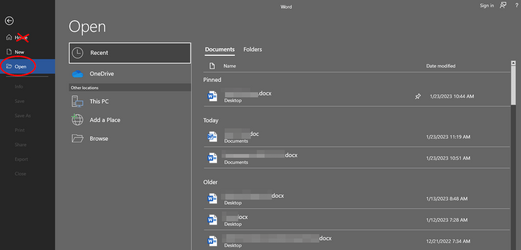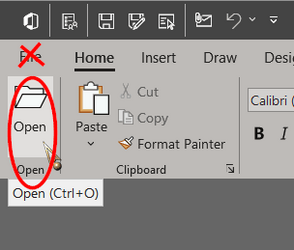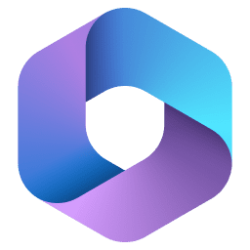I realize I should ask this in the MS support forum, but it sure is clunky. So, here we are...
I just installed Office 2021 (local, not from 365). My old Win 7 PC had Office 2013. On 2013, when selecting "File" from the top menu line (not the ribbon), you could then select "Recent" and get a combined list of your pinned files and your recent files, with the pinned files sticky at the top of the list.
In 2021, there is a tab for Recent and a separate tab for Pinned. If you've opened a pinned file recently, it will show in the Recent list, but if you haven't, it won't.
Is there a way to combine the Recent and Pinned lists, with Recent sticky at the top, like it worked in Office 2013?
I just installed Office 2021 (local, not from 365). My old Win 7 PC had Office 2013. On 2013, when selecting "File" from the top menu line (not the ribbon), you could then select "Recent" and get a combined list of your pinned files and your recent files, with the pinned files sticky at the top of the list.
In 2021, there is a tab for Recent and a separate tab for Pinned. If you've opened a pinned file recently, it will show in the Recent list, but if you haven't, it won't.
Is there a way to combine the Recent and Pinned lists, with Recent sticky at the top, like it worked in Office 2013?
My Computer
System One
-
- OS
- Windows 11 23H2
- Computer type
- Laptop
- Manufacturer/Model
- Lenovo ThinkPad X1 Carbon G10
- CPU
- i5-1240p
- Memory
- 16gb
- Graphics Card(s)
- Whatever comes in it
- Sound Card
- Whatever comes in it
- Monitor(s) Displays
- No external monitor. Yet.
- Screen Resolution
- 1920 x 1200
- Hard Drives
- Internal 512 GB SSD
Desktop 6 TB, 1 TB, 225 GB, all HDDs
Portable 4TB SSD, 2TB HDD
A whole army of USB flash memory sticks
- Mouse
- Logitech M317
- Internet Speed
- 500 mbps Fiber
- Browser
- Chrome
- Antivirus
- Windows Defender
- Other Info
- CalDigit TS4 dock for all my USB stuff, speakers, and connect to Android phone
HP MFP M277dw laser printer/scanner