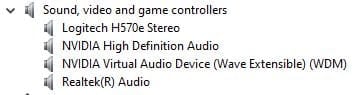Hi.
I have the Realtek UAD driver installed on my PC, and mistakenly installed the HDA update offered on Optional drivers on Windows Update.
The UAD drivers is still installed because it is newer than the HDA drivers.
Then I opened Realtek Audio Console.
It says:
Realtek Audio Console doesn't support for this machine.
When I killed the HDA service, I can plug in my headphones but it does not detect it.
I have the Realtek UAD driver installed on my PC, and mistakenly installed the HDA update offered on Optional drivers on Windows Update.
The UAD drivers is still installed because it is newer than the HDA drivers.
Then I opened Realtek Audio Console.
It says:
Realtek Audio Console doesn't support for this machine.
When I killed the HDA service, I can plug in my headphones but it does not detect it.
- Windows Build/Version
- Windows 11 22000.493
My Computers
System One System Two
-
- OS
- Windows 11 Home
- Computer type
- Laptop
- Manufacturer/Model
- Lenovo
- CPU
- Core i5-12450HX
- Memory
- 20GB DDR5-4800
- Graphics Card(s)
- iGPU + RTX 3050 Mobile (6GB)
- Sound Card
- Realtek
- Monitor(s) Displays
- the built-in laptop screen, and a generic monitor
- Screen Resolution
- 1080p * 2
- Hard Drives
- GIGABYTE NVMe SSD 256GB (GP-GSM2NE3256GNTD)
Micron NVMe SSD 512GB (MTFDKCD512QFM-1BDIAABLA)
- Browser
- Firefox
- Antivirus
- WD
-
- Operating System
- Windows 10 Pro
- Computer type
- PC/Desktop
- Manufacturer/Model
- Dell
- CPU
- Core i3-2100
- Memory
- 4GB DDR3-2133
- Graphics card(s)
- iGPU
- Screen Resolution
- 1080p
- Antivirus
- WD