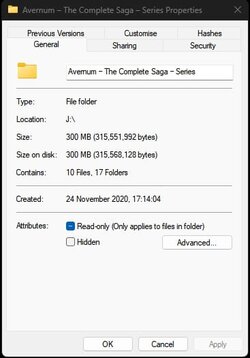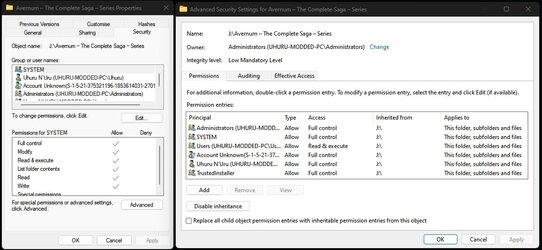From the OP's description and solution.....
It was almost certainly that the files were being blocked as having come from another machine. Fat32 or ExFat do not support NTFS's alternate data stream for files, which holds this info. So copying them to ExFat and back would have removed it. There are easier ways to unblock files.
This tutorial will show you different ways on how to unblock files downloaded from the Internet depending on how they were blocked in Windows 11. When you download files from the Internet, Windows 11 shows you a security warning every time you try to open it by default. Some file types are...

www.elevenforum.com
Aware of that awful "Feature", and it's long been disabled system wide on my PC, and though I can't speak for the OP directly, do you seriously think that that they would have not unticked that box before going to the security tab.
That doesn't set the Integrity level either, and as I said, it is set on folders as well, and they were definately created on my computer with a Local account, not just the file as your example pic shows.
Just found another one, so here's the pics showing on the folder
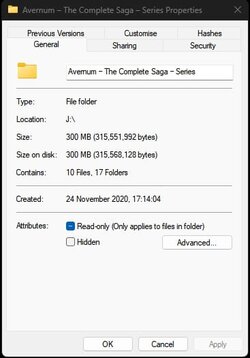
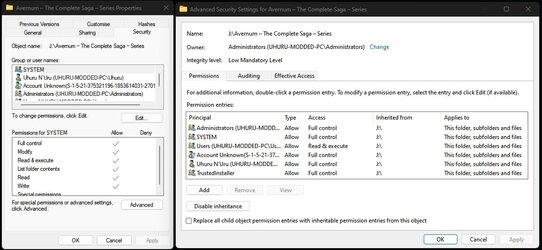
I have no exFAT Drives, only NTFS, and had already found my workaround, using Archives before this thread even existed, and you cut off the part that lead to me posting my experience with same issue.
Can anybody explain how the Integrity Level got raised on just a tiny percentage of the files that were all copied to the drive by RoboCopy at the same time with the same settings.
Lucky for me this ones a much older game series, only 300 MB in total, so an easy & quick test, and
copying to another Physical NTFS Drive also removes the Integrity Level, maybe another partition on the same drive might, but my GOG installer Drive has just one partition so can't test it.
I stand by my hypothesis that these are set by The Internet options security levels, because I know I downloaded my GOG Installers, but that was to folders I created locally, and that "Low Mandatory Level" is inherited by EVERYTHING inside the root folder shown above.
Like the OP, I'm not seeing this on every folder on the drive, so I think for me, it occurs when a Windows Update re-installs Defender, and/or resets things behind my back.
NTLite (Paid version only) has a feature to auto remove, the parts of Bundled updates, the user removed on creating a custom install, and as I own that, and make my custom ISO with it, I've now disabled Windows Update.
On my next Fresh Install, I will use NTLite as my Windows Update tool, a I learn to use it's features better, this is mainly to stop Defender making decisions behind my back, even though I use other Security, I have total manual control over, and obeys my Ask me every time, on first use security setup.
Far to many mods, get false flagged as "Suspicious" for having the exact behavior I need, and use them for, not to mention the cracks I use on OWNED games to remove DRM, and/or Store Clients.
I can't expect others to know my setup, so tend to fix my own issues, by RTFM, rather than asking others for help, there are times like this when I can help others though, because I must rely on myself to fix my own problems.