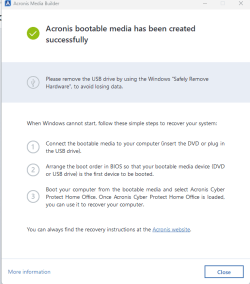Hi spapakons
I am about to go ahead to create the Rescue Media Builder
I am going to use a USb, wihich already has a folder. Is that OK or do I need a virgin USB?
I am about to go ahead to create the Rescue Media Builder
I am going to use a USb, wihich already has a folder. Is that OK or do I need a virgin USB?
My Computer
System One
-
- OS
- Windows11
- Computer type
- Laptop
- Manufacturer/Model
- HP Envy
- Graphics Card(s)
- in motherboard