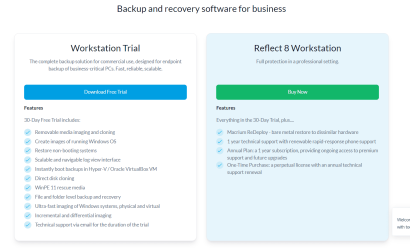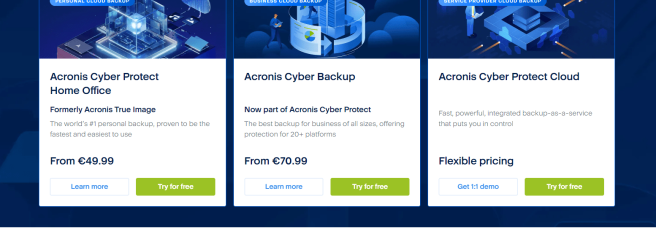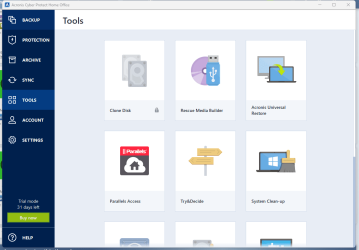Ok. I am now looking at the software. I take it that the ones you mentioned are what I annexed. Only one seems to be free for a one-time use
The Acronis you mentioned is the one on the left, correct?
and the Macrium is the the Workstation trial also on the left? . Will this one that appears to be free, do what I need?
The Acronis you mentioned is the one on the left, correct?
and the Macrium is the the Workstation trial also on the left? . Will this one that appears to be free, do what I need?
Attachments
My Computer
System One
-
- OS
- Windows11
- Computer type
- Laptop
- Manufacturer/Model
- HP Envy
- Graphics Card(s)
- in motherboard