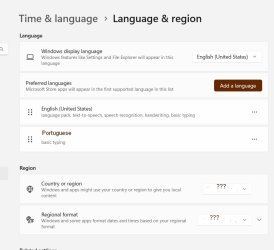I should start with just a couple:
1. I prefer English but have chosen Portuguese and English in that order for the keyboard, I write a lot in Portuguese with all the different accents only to find that the system changes back to English and I have to start again, This actually happens even when I am not writing, A box open in the bottom right hand side showing the wrong configurarion and until I click on it, nothing works in the net surfing or anything else I want to do on screen
2, Various sites, that work fine, after a while keep opening new tabs (like this very one) rather than just changing pages.
Both these problems only happen after using the page changing after a short while, Sometimes they are ok
Help!!!
Thank you
1. I prefer English but have chosen Portuguese and English in that order for the keyboard, I write a lot in Portuguese with all the different accents only to find that the system changes back to English and I have to start again, This actually happens even when I am not writing, A box open in the bottom right hand side showing the wrong configurarion and until I click on it, nothing works in the net surfing or anything else I want to do on screen
2, Various sites, that work fine, after a while keep opening new tabs (like this very one) rather than just changing pages.
Both these problems only happen after using the page changing after a short while, Sometimes they are ok
Help!!!
Thank you
- Windows Build/Version
- 23H2
My Computer
System One
-
- OS
- Windows11
- Computer type
- Laptop
- Manufacturer/Model
- HP Envy
- Graphics Card(s)
- in motherboard