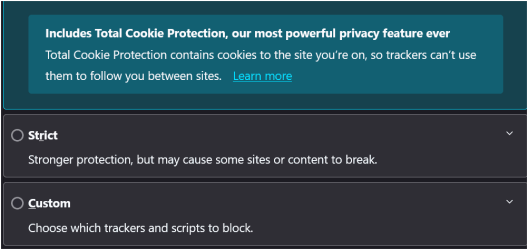Ok so I have only been having this issue for about a month now and still cant figure it out. So heres the deal. I use firefox browser and no others. I use surfshark VPN. Windows defender security is Disabled because I use Malwarebytes Premium. There are many websites I used to be able to go on that now throw me this...

Now, Malwarebytes disables windows defender and takes over, I also have the defender Firewall disabled. I have Everything disabled, meaning Malewarebytes protection is completely off, VPN is turned OFF, I have the site i want to go to added to all places for it to be able to bypass security in Malwarebytes, My browser and the VPN. I have tracking protection off in Firefox. I do NOT have any adblocker installed in firefox nor do I have private browsing on, it is off. I can clear all cache etc in browser and clean windows caches etc and Still I get this screen. WHY? It has to be with firefox or windows security in my opinion but I cannot figure it out. I do go on some shady sites well according to people with morals..lol but there are alot of 100 percent legitimate sites this is happening to me as well. No matter what I do or have done does anything this is still happening and as I said really just started about a month ago.

Now, Malwarebytes disables windows defender and takes over, I also have the defender Firewall disabled. I have Everything disabled, meaning Malewarebytes protection is completely off, VPN is turned OFF, I have the site i want to go to added to all places for it to be able to bypass security in Malwarebytes, My browser and the VPN. I have tracking protection off in Firefox. I do NOT have any adblocker installed in firefox nor do I have private browsing on, it is off. I can clear all cache etc in browser and clean windows caches etc and Still I get this screen. WHY? It has to be with firefox or windows security in my opinion but I cannot figure it out. I do go on some shady sites well according to people with morals..lol but there are alot of 100 percent legitimate sites this is happening to me as well. No matter what I do or have done does anything this is still happening and as I said really just started about a month ago.
- Windows Build/Version
- Version 22H2 (OS Build 22621.3085) Public Release fully Updated
My Computer
System One
-
- OS
- Windows 11 Pro Version 23H2(OS Build 22631.4890)
- Computer type
- PC/Desktop
- Manufacturer/Model
- AMD
- CPU
- 12-Core AMD Ryzen 9 5900X, 4950 MHz (49.5 x 100)
- Motherboard
- Gigabyte X570 Aorus Master
- Memory
- 4 - G Skill Trident Z Neo F4-3600C16-16GTZNC
- Graphics Card(s)
- PCI Express 4.0 x16: PowerColor RX 6800
- Sound Card
- Realtek ALC1220 @ AMD K19.2 - High Definition Audio Controller
- Monitor(s) Displays
- 2 - 27 inch Westinghouse
- Screen Resolution
- 1920 x 1080
- Hard Drives
- 2 SSD - 2 TB each
1 SSD - 4TB
1 HDD - 2TB
- Keyboard
- logitech
- Mouse
- logitech
- Internet Speed
- 1 GB
- Browser
- Firefox
- Antivirus
- Eset Endpoint Security