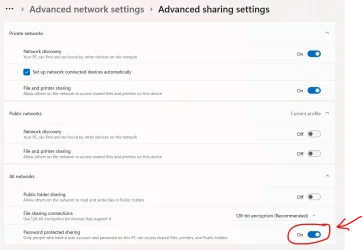I have done a bit of searching on the forum about this, but can't seem to find anything related to my specific problem. Earlier today my machine updated itself from 23H2 to 24H2. Under 23H2 I had 5 happily working mapped network drives linked to my WD Cloud NAS. All those connections were lost after the update lost and 24H2 will not accept what are the correct credentials for reconnecting to them. I have read elsewhere that this an issue with 24H2, but have been unable to find a workaround. I have now reverted back to 23H2 and blocked 24H2 from reinstalling, but obviously that's not a long term solution. So is there a way of making 24H2 accept mapped network drives? TIA
- Windows Build/Version
- Windows 11 Pro 24H2
My Computer
System One
-
- OS
- Windows 11 Pro
- Computer type
- PC/Desktop
- Manufacturer/Model
- MinisForum