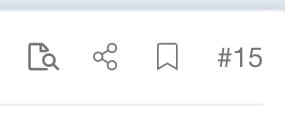I've had this problem for 2 weeks. I've tried almost everything online to fix it, but nothing works. A USB storage device keeps coming and going.
I tried unplugging the USB device from my computer and it still happened. I've uninstalled this device from Device Manager a few times, but it came back in a few seconds. I updated the windows, it didn't help. Please if anyone knows how to fix it, please help me.
I had another problem and I don't know if it has any connection, but I can't burn a CD/DVD and I get the error: 0x8007048F. No advice on the Internet worked.
You are my last change to fix my Windows.
Thank you in advance for all your help.
I tried unplugging the USB device from my computer and it still happened. I've uninstalled this device from Device Manager a few times, but it came back in a few seconds. I updated the windows, it didn't help. Please if anyone knows how to fix it, please help me.
I had another problem and I don't know if it has any connection, but I can't burn a CD/DVD and I get the error: 0x8007048F. No advice on the Internet worked.
You are my last change to fix my Windows.
Thank you in advance for all your help.
Last edited:
My Computer
System One
-
- OS
- Windows 11 x64 pro
- Computer type
- PC/Desktop
- Manufacturer/Model
- made it
- CPU
- Coffee Lake-S HexaCore Intel Core i7-8700K, 3700 MHz
- Motherboard
- ASRock Z370 Taichi
- Memory
- G Skill Trident Z RGB F4-3200C16-8GTZ - 32GB
- Graphics Card(s)
- nVIDIA GeForce GTX 1050 Ti
- Sound Card
- on motherboard
- Monitor(s) Displays
- LG L226W (Digital)
- Screen Resolution
- 1680x1050
- Hard Drives
- SSD Samsung 970 and SanDisk SDSSDH3240G