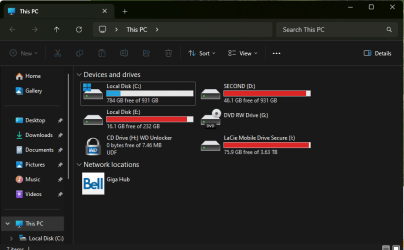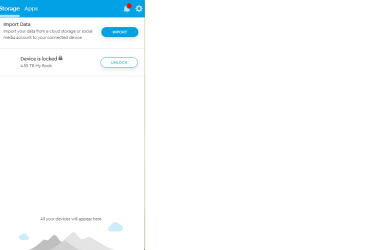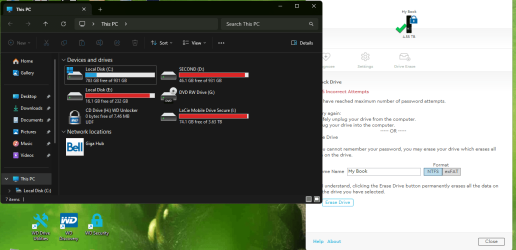When I disconnected this externals still I'm getting notification about this Mass...
My Computer
System One
-
- OS
- Windows 11 x64 pro
- Computer type
- PC/Desktop
- Manufacturer/Model
- made it
- CPU
- Coffee Lake-S HexaCore Intel Core i7-8700K, 3700 MHz
- Motherboard
- ASRock Z370 Taichi
- Memory
- G Skill Trident Z RGB F4-3200C16-8GTZ - 32GB
- Graphics Card(s)
- nVIDIA GeForce GTX 1050 Ti
- Sound Card
- on motherboard
- Monitor(s) Displays
- LG L226W (Digital)
- Screen Resolution
- 1680x1050
- Hard Drives
- SSD Samsung 970 and SanDisk SDSSDH3240G