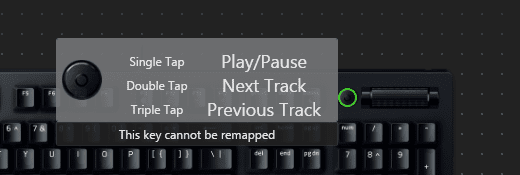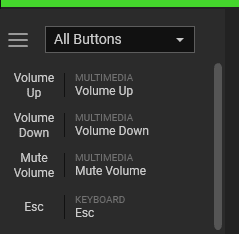Hi All,
I have an ongoing persistent issue which I would LOVE to get resolved and no matter how much searching I have done, nothing seems to put it to rest 100%.
Media Keys on my keyboard, doesnt matter what keyboard seem to have a behaviour which is just plain bizarre. I work from home, so I am listening to Music (YouTube Music) either via the web browser (Edge) or the actual YTM application (which again, is just a web browser packaged into an app). Play / Pause / Skip / Volume all work fine until I receive a media notification from another application (example MS Teams). As soon as that happens it is as if the media keys are then locked to the app sending the latest media notification, if I press unpause, it simply plays the Teams ringing sound in my ear, skip track? same thing, all until I reboot the PC.
Same thing happens if I am using streaming software such as Twitch Studio, if I am listening to music whilst streaming, i can pause and play the tracks in between games, but as soon as I get an alert from the app such as a follow, sub, raid etc the streaming app takes over the media controls.
I am lost, ive tried everything ive found on google, resetting flags in edge for media controls etc, to me it should be simple, surely there is a way to lock the media controls to a specific app or window?
Has anyone fought and won this battle?
Thanks
I have an ongoing persistent issue which I would LOVE to get resolved and no matter how much searching I have done, nothing seems to put it to rest 100%.
Media Keys on my keyboard, doesnt matter what keyboard seem to have a behaviour which is just plain bizarre. I work from home, so I am listening to Music (YouTube Music) either via the web browser (Edge) or the actual YTM application (which again, is just a web browser packaged into an app). Play / Pause / Skip / Volume all work fine until I receive a media notification from another application (example MS Teams). As soon as that happens it is as if the media keys are then locked to the app sending the latest media notification, if I press unpause, it simply plays the Teams ringing sound in my ear, skip track? same thing, all until I reboot the PC.
Same thing happens if I am using streaming software such as Twitch Studio, if I am listening to music whilst streaming, i can pause and play the tracks in between games, but as soon as I get an alert from the app such as a follow, sub, raid etc the streaming app takes over the media controls.
I am lost, ive tried everything ive found on google, resetting flags in edge for media controls etc, to me it should be simple, surely there is a way to lock the media controls to a specific app or window?
Has anyone fought and won this battle?
Thanks
- Windows Build/Version
- Windows 11 22H2 - 23440.1000
My Computer
System One
-
- OS
- 11 - 22H2 - 23440.1000
- Computer type
- PC/Desktop
- Manufacturer/Model
- Custom Build
- CPU
- AMD Ryzen 5 5600X
- Motherboard
- MSI B550M PRO-VDH WIFI
- Memory
- 32gb
- Graphics Card(s)
- AMD Radeon RX 6750 XT
- Sound Card
- Integrated
- Monitor(s) Displays
- 3x 27"
- Keyboard
- Razer Blackwidow V3
- Mouse
- Razer Viper Ultimate
- Browser
- Edge
- Antivirus
- Defender