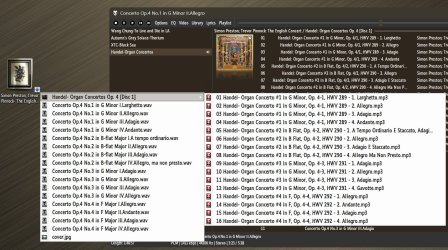- Local time
- 3:35 AM
- Posts
- 14,656
- OS
- Windows 11
So much for Tried, Tested and True!!!Yes, I do still have it - and this is "funny": Some discs would give me that message and I have had 2 so far, that have worked on MP when they didn't on Legacy. Did someone in this thread mention a newer MP yet?
Sorry man, I don't know what to say...
My Computers
System One System Two
-
- OS
- Windows 11
- Computer type
- PC/Desktop
- Manufacturer/Model
- ASUS ROG Strix
-
- Operating System
- Windows 11
- Computer type
- Laptop
- Manufacturer/Model
- ASUS VivoBook