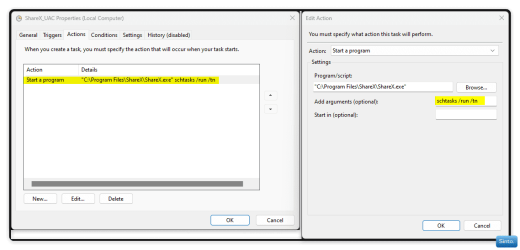tommyhalllock
New member
- Local time
- 11:41 AM
- Posts
- 8
- OS
- Windows 11
Hello all, I am really struggling getting this tool to run silently as SYSTEM it seems to run fine as interactive but just hangs in process when trying to run in background. Probably something im missing.
Anyways the context is I am trying to use it to run an inplace upgrade for windows 11 systems to update to the latest feature pack 23h2 and need to deploy it to mutiple systems.
As to why am i using this tool? Because every other method has caused issues with corruption or bluescreens tried winupdate assisant and even normal win update.
Anyways i have tested this tool using the .iso and it works with no issues so i am trying to setup a deployment method so it sets up a task in task sched to run a .ps1 script at 3am system time that installs the mediacreationtool.bat silently.
This method will be ran as SYSTEM. I got the task created and the script runs but when I check processes it gets stuck on something as it just sits there with no disk usage.
The only switch im using when running the mediacreationtool.bat is /auto upgrade
anyone have any other ideas?
Anyways the context is I am trying to use it to run an inplace upgrade for windows 11 systems to update to the latest feature pack 23h2 and need to deploy it to mutiple systems.
As to why am i using this tool? Because every other method has caused issues with corruption or bluescreens tried winupdate assisant and even normal win update.
Anyways i have tested this tool using the .iso and it works with no issues so i am trying to setup a deployment method so it sets up a task in task sched to run a .ps1 script at 3am system time that installs the mediacreationtool.bat silently.
This method will be ran as SYSTEM. I got the task created and the script runs but when I check processes it gets stuck on something as it just sits there with no disk usage.
The only switch im using when running the mediacreationtool.bat is /auto upgrade
anyone have any other ideas?
My Computer
System One
-
- OS
- Windows 11