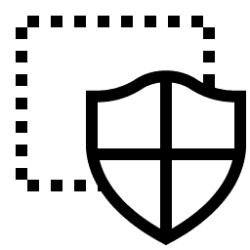- Local time
- 3:33 AM
- Posts
- 98
- OS
- Windows 11 (Pro)
Hi there, I was browsing my security settings and came across the above, it seems to offer more protection (isolated browsing) but to do so it asks you to install 'Microsoft defender application guard'.
When I go to install it, the option is greyed out like the picture below, I suspect i may need to activate something else, anyone any ideas? :)
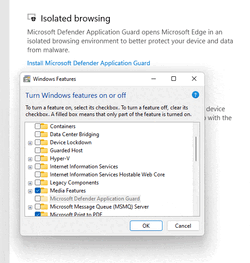
When I go to install it, the option is greyed out like the picture below, I suspect i may need to activate something else, anyone any ideas? :)
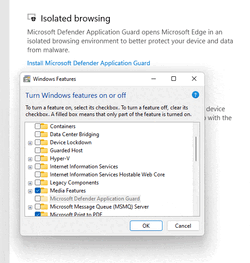
My Computer
System One
-
- OS
- Windows 11 (Pro)
- Computer type
- PC/Desktop
- Manufacturer/Model
- Scan Vengeance
- CPU
- i7 8700K
- Motherboard
- ROG Strix Z370F Gaming
- Memory
- 16GB Corsair Vengeance
- Graphics Card(s)
- Nvidia 1070Ti
- Sound Card
- Onboard / Realtek
- Monitor(s) Displays
- BENQ GL2450
- Screen Resolution
- 1920x1080
- Hard Drives
- 1x Samsung 960 ProM=M.2 NVE 250GB
1x Samsung SSD 860Pro SSD 250GB
1x WD 2GB Spinner
- PSU
- Corsair 550w
- Case
- Fractual Mesh
- Cooling
- Corsair water cooling H100i v2
- Keyboard
- Microsoft keyboard and mouse combo
- Mouse
- Microsoft
- Browser
- Edge
- Antivirus
- Bitdefender