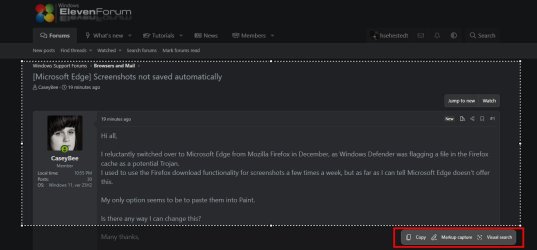CaseyBee
Active member
- Local time
- 8:08 PM
- Posts
- 44
- OS
- Windows 11, ver 23H2
Hi all,
I reluctantly switched over to Microsoft Edge from Mozilla Firefox in December, as Windows Defender was flagging a file in the Firefox cache as a potential Trojan.
I used to use the Firefox download functionality for screenshots a few times a week, but as far as I can tell Microsoft Edge doesn't offer this.
My only option seems to be to paste them into Paint.
Is there any way I can change this?
Many thanks,
Casey
I reluctantly switched over to Microsoft Edge from Mozilla Firefox in December, as Windows Defender was flagging a file in the Firefox cache as a potential Trojan.
I used to use the Firefox download functionality for screenshots a few times a week, but as far as I can tell Microsoft Edge doesn't offer this.
My only option seems to be to paste them into Paint.
Is there any way I can change this?
Many thanks,
Casey
- Windows Build/Version
- 23H2, build 22631.3155
My Computer
System One
-
- OS
- Windows 11, ver 23H2
- Computer type
- Laptop
- Manufacturer/Model
- Acer - Aspire Vero
- Browser
- Mozilla Firefox
- Antivirus
- Windows Defender