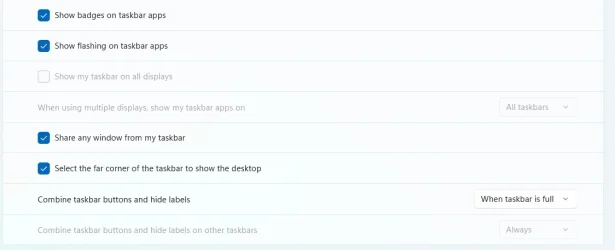I have both Edge and Chrome pinned to my taskbar in Windows 11.
When I open Chrome, it opens a nice new window to the side in the taskbar:

However, when I open Edge, it does this:

The icon disappears since it turns into and Edge window.
Is there a way to get Microsoft Edge to mimic Google Chrome and just open a new window on the right hand side every time I click it (leaving the Edge icon to the side)? Obviously in previous version of Windows, Quick Launch would resolve this but Microsoft removed Quick Launch for Windows 11..
When I open Chrome, it opens a nice new window to the side in the taskbar:

However, when I open Edge, it does this:
The icon disappears since it turns into and Edge window.
Is there a way to get Microsoft Edge to mimic Google Chrome and just open a new window on the right hand side every time I click it (leaving the Edge icon to the side)? Obviously in previous version of Windows, Quick Launch would resolve this but Microsoft removed Quick Launch for Windows 11..
- Windows Build/Version
- 11 24h
My Computer
System One
-
- OS
- Windows 11
- Computer type
- Laptop
- Manufacturer/Model
- HP Elitebook