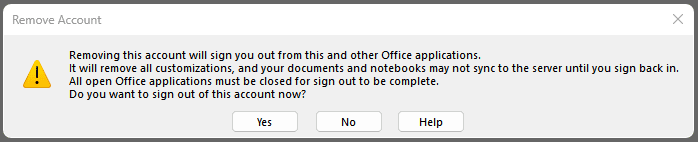I have had Office 2019 installed since January 2021 and from day one I have always saved my files locally. I have never stored files in OneDrive and I do not have OneDrive installed on my computer.
I have always known that I have been signed-in but only now am I asking myself do I need to be signed-in?
I see that ‘OneDrive - Personal’ is a ‘Connected Service’ even though I do not use it.
What are the Pros and Cons of being signed-in?
What happens if I click on the ‘Sign out’ link (see photo)? Will my Office Activation be revoked? Will the ‘OneDrive - Personal’ ‘Connected Service’ disappear?
In short is it safer to stay signed-in?

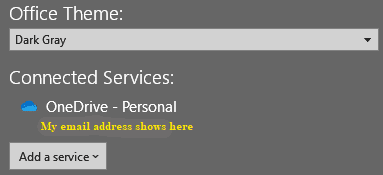
I have always known that I have been signed-in but only now am I asking myself do I need to be signed-in?
I see that ‘OneDrive - Personal’ is a ‘Connected Service’ even though I do not use it.
What are the Pros and Cons of being signed-in?
What happens if I click on the ‘Sign out’ link (see photo)? Will my Office Activation be revoked? Will the ‘OneDrive - Personal’ ‘Connected Service’ disappear?
In short is it safer to stay signed-in?

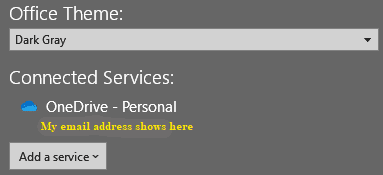
My Computers
System One System Two
-
- OS
- Windows 11 Pro
- Computer type
- PC/Desktop
- Manufacturer/Model
- HP EliteDesk 705 G5
- CPU
- AMD Ryzen 5 Pro 3400GE
- Memory
- 8GB DDR4 SDRAM
- Graphics Card(s)
- Integrated AMD Radeon Vega 11
- Hard Drives
- 256 GB PCIe NVMe M.2 SSD
-
- Operating System
- Windows 11 Home
- Computer type
- Laptop
- Manufacturer/Model
- DELL Inspiron 15-3576
- CPU
- Intel Core i5-8250U
- Memory
- 8 GB DDR4 - 2400 SODIMM
- Graphics card(s)
- Intel UHD Graphics 620
- Hard Drives
- 256GB SK Hynix SC311 SATA SSD