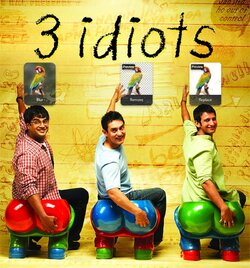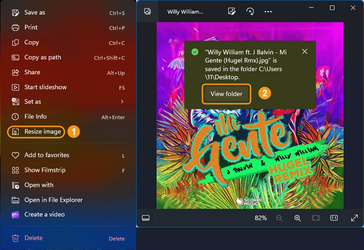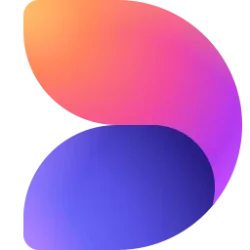- Local time
- 3:46 PM
- Posts
- 1,171
- OS
- Win 11 Enterprise
What a piece of brown cake they made! They tried to mimic the ACDSee filmstrip. They ruined all my expectations. Why did they bring the navigation to the bottom of the app UI?!!!
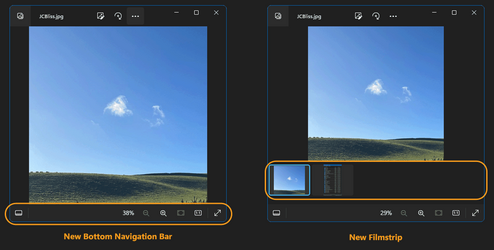
God, God, God damn it...
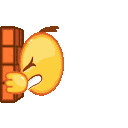
The new navigation bar has made the image view portion smaller, It has also made it harder for me to use the app, as my mouse movement and muscle memory have to do more work.
Please, please, please... move this bar to its original place (on the app's toolbar).
BTW. I like the new Filmstrip design.
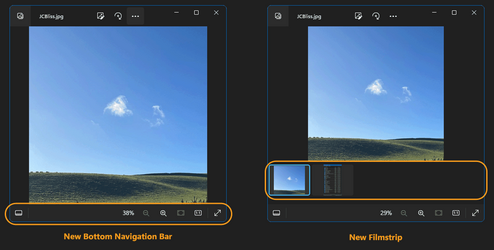
God, God, God damn it...
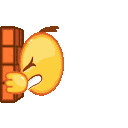
The new navigation bar has made the image view portion smaller, It has also made it harder for me to use the app, as my mouse movement and muscle memory have to do more work.
Please, please, please... move this bar to its original place (on the app's toolbar).
BTW. I like the new Filmstrip design.
My Computer
System One
-
- OS
- Win 11 Enterprise
- Computer type
- Laptop
- CPU
- i7
- Hard Drives
- SSD





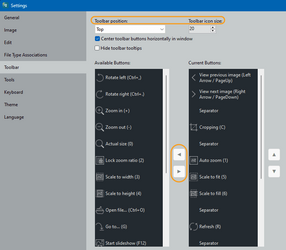

 (ممنون امیرخان
(ممنون امیرخان 




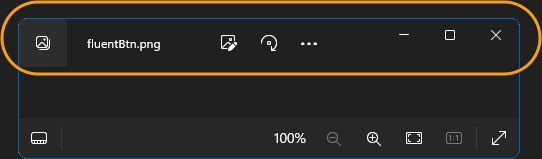
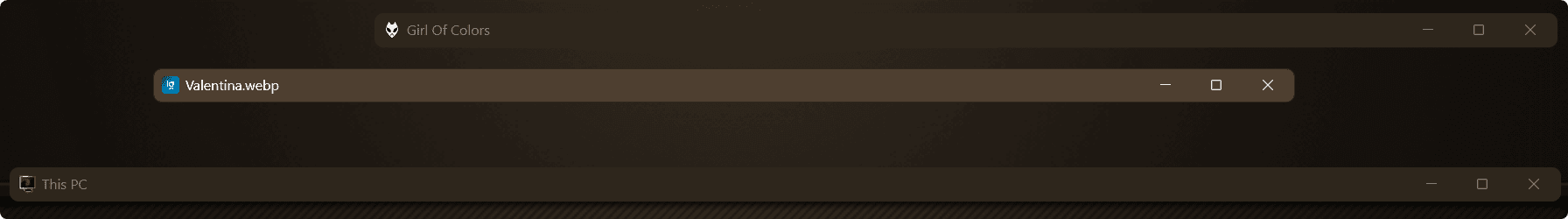
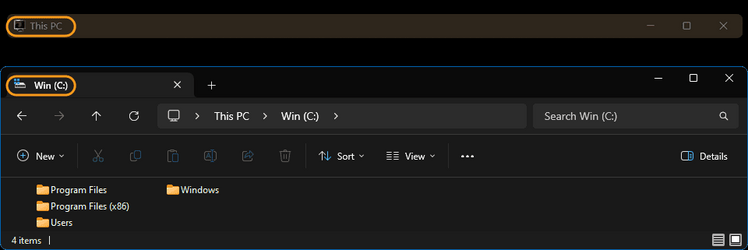

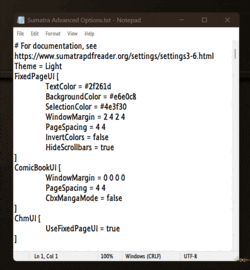



 . IMO, this shift towards a new era could potentially have negative consequences for our destiny
. IMO, this shift towards a new era could potentially have negative consequences for our destiny  .
.