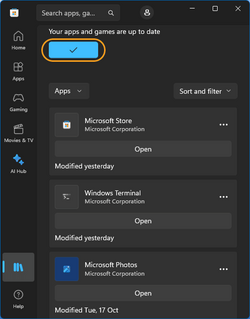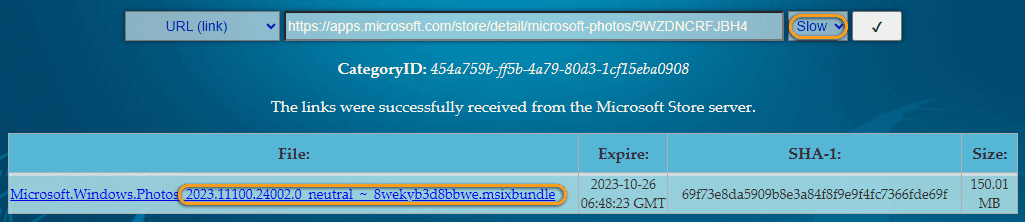- Local time
- 3:47 AM
- Posts
- 1,171
- OS
- Win 11 Enterprise
The "Background Blur" feature is released to punch Photoshop. I like seeing those Photoshop brush settings here (brush size and softness plus add or remove to the selection with the brush). They are seriously determined to overthrow Photoshop.
IMHO, it has done a good job (my image background had a bit of depth of field, though!):
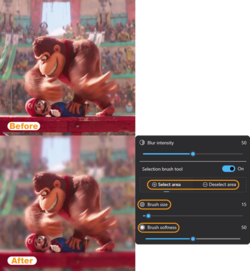
I love this YouTuber's LED strip animation (it also exists in the "Snipping Tool" OCR function).
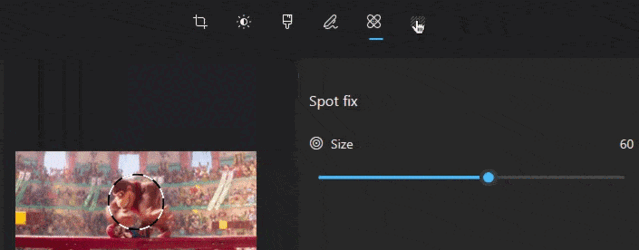
Minor changes:
1. They exchanged the "Slide Show" and "Share" buttons (IMO, it's better now):
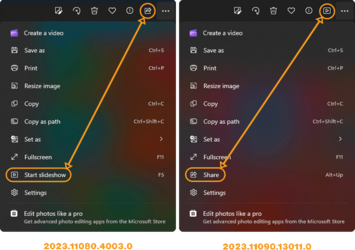
2. The Crop function has less lag, and they fixed "double-click to select the desired AR (Aspect Ratio)"!
3. They also started to their nose into our location:
their nose into our location:
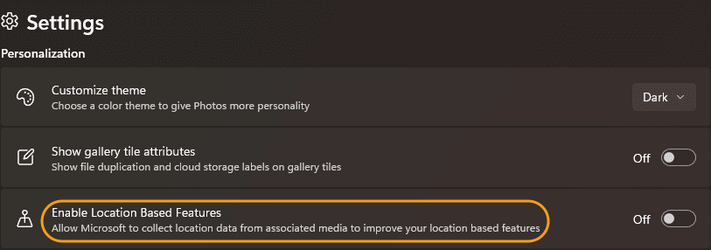
IMHO, it has done a good job (my image background had a bit of depth of field, though!):
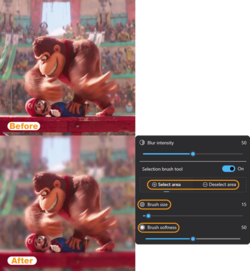
I love this YouTuber's LED strip animation (it also exists in the "Snipping Tool" OCR function).
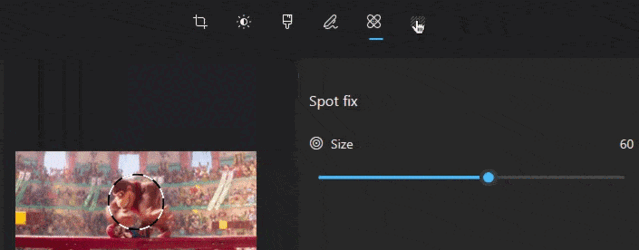
Minor changes:
1. They exchanged the "Slide Show" and "Share" buttons (IMO, it's better now):
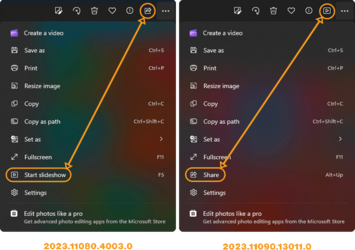
2. The Crop function has less lag, and they fixed "double-click to select the desired AR (Aspect Ratio)"!
3. They also started to
 their nose into our location:
their nose into our location: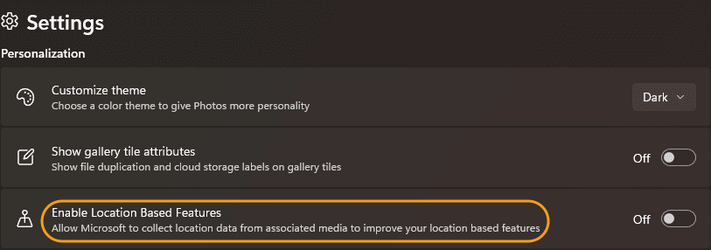
My Computer
System One
-
- OS
- Win 11 Enterprise
- Computer type
- Laptop
- CPU
- i7
- Hard Drives
- SSD


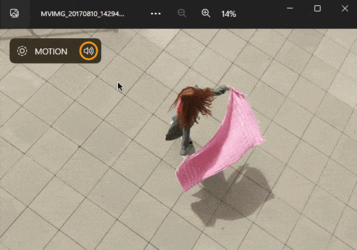


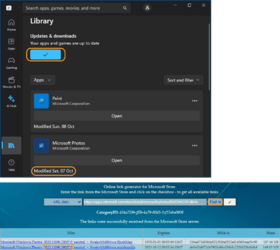

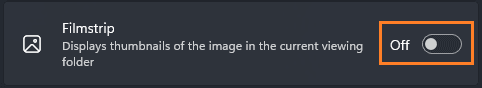
 .
.