- Local time
- 5:58 PM
- Posts
- 840
- OS
- Windows 11 24H2 Pro (RP Build 26100.4482)
My Computer
System One
-
- OS
- Windows 11 24H2 Pro (RP Build 26100.4482)
- Computer type
- PC/Desktop
- Manufacturer/Model
- Alienware
Follow along with the video below to see how to install our site as a web app on your home screen.
Note: This feature may not be available in some browsers.
If you open a photo file by double clicking then it opens in the Photos app with the Home button showing.Odd I have this version installed, but don't have the Home button top left, I have a back arrow
Thanks, I was expecting the Home Button to appear when opening the app.If you open a photo file by double clicking then it opens in the Photos app with the Home button showing.
I am a Picasa user since 2015.Picasa, wow i'd forgotten about this! I last used this in school maybe around 11 years ago( Probably not the version you're using but picasa none the less). Cool good to see people still using it!

Bad news. I didn't know. My (both) sisters are WPV (Win Photo Viewer) users on their Win 10. AFAIK they can't live without it! I don't use WPV anymore on Win 11. I have switched to "Photos App" for about six months and use it as a viewer and simple editor. I don't use it as a photo organizer. Another best viewer is (IMO the fastest one) ACDSee 2.44 Classic (check out the load time, SS below). About ten years ago, I was googling to find a super lite and fast photo viewer for my daily use, and I met ACDSee Classic (I don't use it on Win 11).I just use it as a viewer. It's simple, lite, free and still works offline.
ImageGlass was my go to but, it's gotten bulkier lately!
Not to mention the fact, one day MS will state: "On Sept. 15, 2022, you will no longer be able to use the legacy Windows Photo Viewer..."
(or something to that effect!)
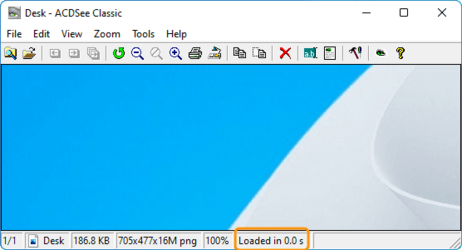
Welcome to the Party …Got it!

Actually, for quick view, I rely on QTTabBar, it allows viewing/listening various media on mouse hover...
... other than that, it's Picasa.
View attachment 31610
 . Since I use the Photos app regularly, I have reverted to the previous version (2021, redesigned Photos app!).
. Since I use the Photos app regularly, I have reverted to the previous version (2021, redesigned Photos app!).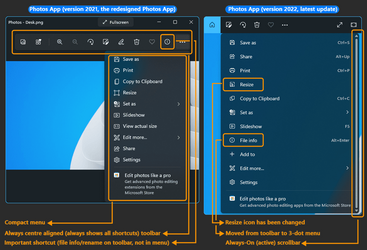


Works fine on an HP printer.Everything was fine until version Microsoft Photos 2022.31060.3004.0 installed about 2 weeks ago. I don't have any issues printing using other applications either, only Microsoft Photos 2022.31060.3004.0... the previous version of Photos was working perfectly. Far as downgrading... I'm not sure how get the previous version as it probably would fix my issue.
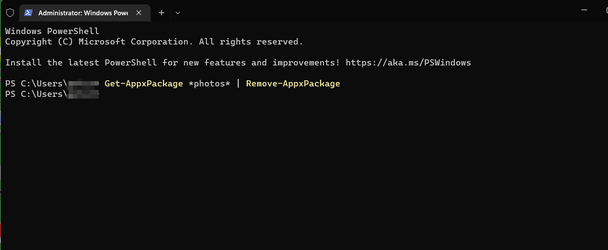
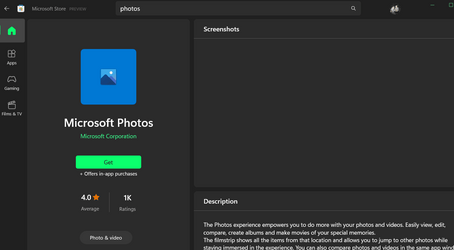

Have you tried the PDF route?Photo App doesn’t print with the Epson driver installed… but will work fine using the Microsoft IPP driver… except paper types, special features aren’t available. This is the first time I’ve had any problem printing using Photo App. Paint app works perfectly as does Explorer.exe context menu printing.
I want one!Actually, for quick view, I rely on QTTabBar, it allows viewing/listening various media on mouse hover...
... other than that, it's Picasa.
View attachment 31610
Microsoft Print to PDF works perfectly, Adobe PDF printer doesn't work as the save file location doesn't pop up at all like the Microsoft Print to PDF does. Same error as the Epson driver... "Win32 error code returned by the print processor: 5. Access is denied." Maybe the Photo App has a permissions issue somewhere. Like I've mentioned... I only have these problems printing within Photo App.Have you tried the PDF route?
Huh???Photo App doesn’t print with the Epson driver installed…

