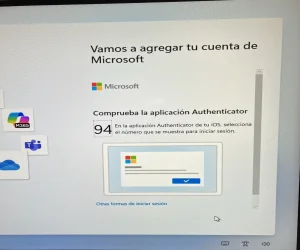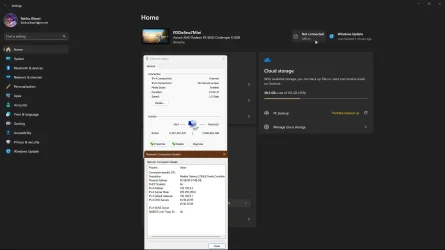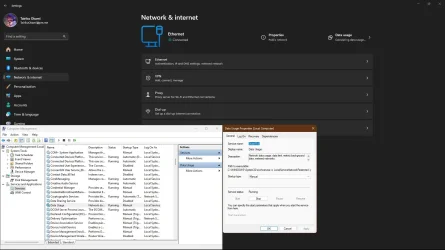psikofunkster
Member
- Local time
- 3:22 PM
- Posts
- 10
- OS
- Windows 11
Hi guys, im going crazy here, this week i needed to clean install windows 11, but each time i try to theres no microsoft store icon on the tool bar.
I know i can drag the icon and put it on the tool bar but why this keeps happening after many clean installs?
Things i have tried:
1) Performed a clean windows 11 installation like 6 times.
2) downloaded the latest installer released this week.
Also when doing the setup and ask me to login via my password always tells me i have no internet although i do. Only once yesterday accepted it.
I know i can drag the icon and put it on the tool bar but why this keeps happening after many clean installs?
Things i have tried:
1) Performed a clean windows 11 installation like 6 times.
2) downloaded the latest installer released this week.
Also when doing the setup and ask me to login via my password always tells me i have no internet although i do. Only once yesterday accepted it.
My Computer
System One
-
- OS
- Windows 11