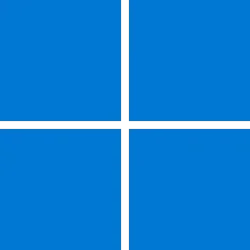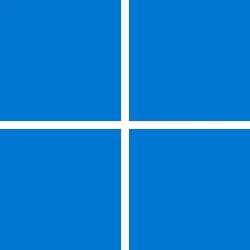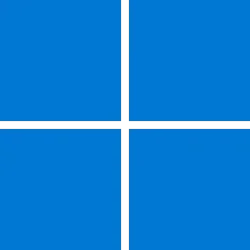Microsoft Learn:
Windows 11, version 23H2, also known as the Windows 11 2023 Update, is now entering a new rollout phase. We are starting to update eligible Windows 11 devices automatically to version 23H2.
This automatic update targets Windows 11 devices that have reached or are approaching end of servicing and it follows the machine learning-based (ML) training we have utilized so far. We will continue to train our intelligent ML model to safely roll out this new Windows version in phases to deliver a smooth update experience.
If you have an eligible Home or Pro consumer device, you can update to version 23H2 by opening Settings > Windows Update, turning on “Get the latest updates as soon as they’re available,” and selecting Check for updates. Once the update is available for your device, you will see the option to Download and install. For more information on ways to get the update, watch this video.
NOTE: Timing of features delivery and availability varies by market and device.
Source:

Windows 11, version 23H2 known issues and notifications
View announcements and review known issues and fixes for Windows 11
learn.microsoft.com