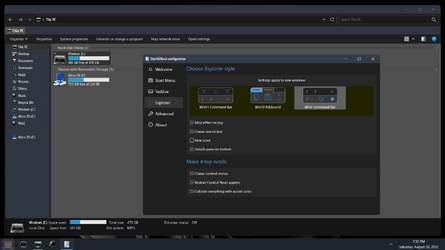nvrVANIX
Member
- Local time
- 1:45 AM
- Posts
- 3
- OS
- Windows 11
Win Version: 22H2 (OS Build 22622.575)
I'm missing the address bar after the file explorer received the tabs update.
I use StartAllBack to get the Win7 Command Bar. It worked before, but now it's just missing the address bar entirely.
Does anyone know how I can get the address bar back? Like a reg entry?
Or any other ideas?
Thanks.


I'm missing the address bar after the file explorer received the tabs update.
I use StartAllBack to get the Win7 Command Bar. It worked before, but now it's just missing the address bar entirely.
Does anyone know how I can get the address bar back? Like a reg entry?
Or any other ideas?
Thanks.


- Windows Build/Version
- Win Version: 22H2 (OS Build 22622.575)
My Computer
System One
-
- OS
- Windows 11
- Computer type
- PC/Desktop
- CPU
- i9-10900F @ 2.8GHz
- Memory
- 47.9GB DDR4
- Graphics Card(s)
- RTX 2070 Super
- Monitor(s) Displays
- Gigabyte M27Q (x2)
- Screen Resolution
- 1440p
- Internet Speed
- 300mbit