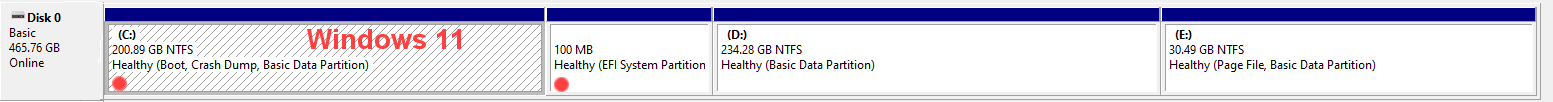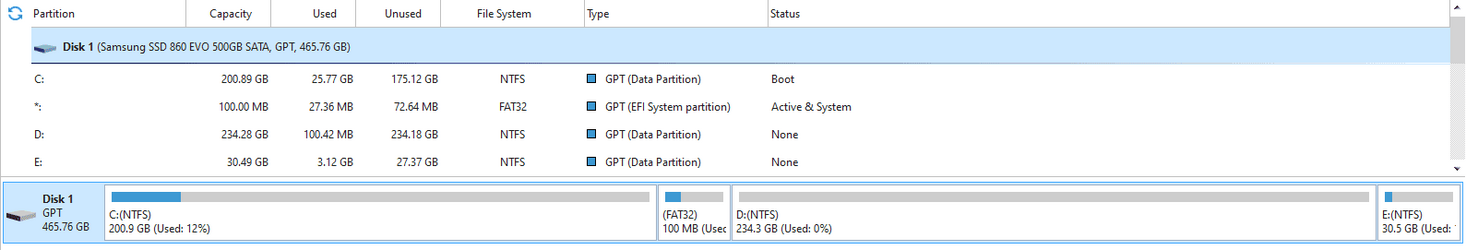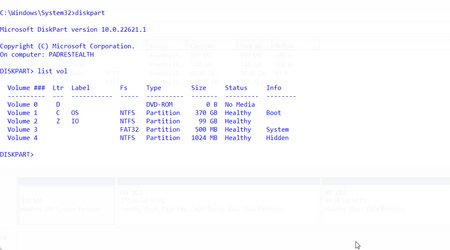Hi, I'm just noticed my home PC only has 3 partitions on my 1-Tb boot drive that I recently (2 months back?) upgraded to Windows 11. My cloned back up also only has 3 partitions, also missing the MSR partition. I always have 2 drives, one in the computer and one that I use for making a cloned backup. I guess my fault for not checking, but they always worked....so I checked my older drives that had cloned dates on them of 2020 and 2021, that I had used to clone to the new 1-Tb drives and just tossed those 500-gb ones in my drawer....and they also only have 3 partitions, also missing the MSR partition. So whatever the cause, it hasn't given me any problems for 2-3 years. So should I be concerned? And I checked my computer at work and it HAS 4 partitions, including the MSR partition?????
My Computer
System One
-
- OS
- Windows 11
- Computer type
- PC/Desktop